Leawo DVD to RMVB Converter is a user-friendly software that extracts DVD content and saves it as RMVB files for video backup and playback on various devices. It is capable of delivering high-quality videos for editing or streaming over the internet.
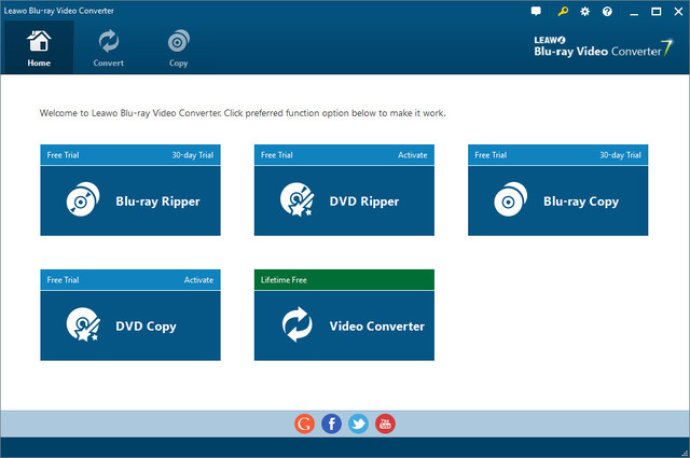
The interface of Leawo DVD to RMVB Converter is user-friendly and easy to navigate, making the process of ripping and converting DVDs an effortless experience. With just a few clicks, you can get RMVB videos and audio from DVD in excellent quality, allowing you to enjoy quality playback on your digital player anytime, anywhere.
The software offers advanced video settings that cater to your special needs. You can choose your desired subtitle, audio, and angle for the output RMVB movie, and customize video effects in brightness, contrast, and sound volume. You can even remove black margins if present and trim a segment of the DVD video.
Key features of Leawo DVD to RMVB Converter include the ability to merge DVD chapters into a single file, capture video screens, and convert 2D DVD to 3D video. The software supports batch processing, multithreading in DVD to RMVB video conversion, and fast conversion speed with good output quality.
In summary, Leawo DVD to RMVB Converter is a handy and effective software utility that offers excellent quality conversions of DVD to RMVB files. The user-friendly interface and advanced video settings make it an ideal tool for anyone looking to rip and convert their DVDs.
Version 5.3.0.0:
1. Added specific output files for iPhone 5S and iPhone 5C;
2. Fixed the problem of failing to preview videos due to abnormal sound card;
3. Fixed the audio-video desynchronization of 6.1 audio channel under Audio Copy mode;
4. Fixed some other bugs.
Version 4.0.0.0:
1. New UI for easy and convenient operation.
2. Optimized program preview.
3. Modified video incompleteness after conversion.
4. Modified audio-video asynchronism after cropping.
5. Fixed sporadic software instability and abnormality.
6. Optimized disc reading ability, added title filtering.
Version 3.3.0.0:
1. Modified conversion failure caused by launching CUDA accelerator.
2. Modified incomplete conversion of some discs.
3. Fixed the occasional play stuck when dragging the play bar.
4. Support importing multiple discs.
Version 3.2:
1. Optimized the disc-analyze framework to reduce the disc-reading failure rate.
2. Further optimized the conversion speed and enhanced the stability.
3. Fixed the incapability to read some discs according to customer's feedback.
4. Added Android, iPod Touch4, Apple TV2 as output in profile menu.
Version 3.1.0.0:
1.Fixed occasional crash while reading disc
2.Fixed the picture display problem of input and output while editing
3.Added the new function to adjust output video volume tab
4.Optimized the operations of edit feature
5.Fixed the registration failure of new version according to customer feedback
Version 3.0.0.0:
1. Support for more DVD discs.
2. Auto-correct the error when reading disc.
3.Improved the output video quality and UI for friendly using.
4.Speed up reading disc and time-saving.
5. Make the function of video cropping,trimming and output ratio more accurate.
6. Fixed error for output conversions.
Version 2.3.1.0:
1.Improved profile list
2.Improved video preview
3.Enhanced video trim function
4.Fixed bugs with .wma and .flac outputs
5.Fixed audioless bugs
6.Enhanced UI operability and user experience
Version 2.2.1.0:
1. Fixed bugs of outputting some video files with data or audio lossing
2. Fixed bugs of watermark function
3. Optimized profile settings
4. Fixed some small bugs during conversion
5. Perfected the synchronization of video and audio file
Version 2.1.1.0:
1. Fixed bugs of outputting some video files with data or audio lossing
2. Fixed bugs of watermark function
3. Optimized profile settings
4. Fixed some small bugs during conversion
Version 2.0.1.0:
1. Can apply image and text watermark
2. Additional DVD copy function
3. Additional MKV and DPG format supports
4. Video and Audio in good sync
5. Greatly improved the conversion speed
6. Much more stable conversion process
7. Fixed some bugs