Leawo DVD to VOB Converter is a reliable and user-friendly software for ripping DVDs and converting them into high-quality VOB files. These files can be used for backup, editing, delivery on different media players, and over the internet.
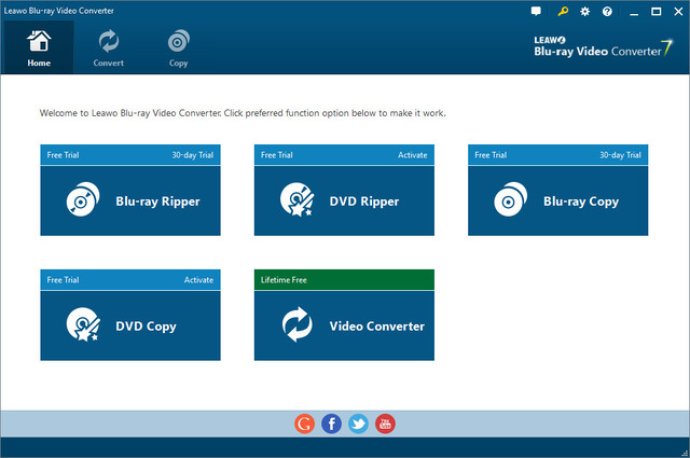
Apart from converting DVD to VOB format, this software allows users to choose subtitles, audio, and angle for the output VOB movie. It also features video effects adjustment in brightness, contrast, and audio volume, as well as the ability to rip a specific duration of the DVD movie and cut off black margins. Plus, advanced profile settings are available for professional requirements.
Key features of this software include a user-friendly interface, support for ripping DVD to VOB video file regardless of protection, and conversion of DVD to various audio formats. Additionally, it supports DVD specific features such as subtitles, audio tracks, and angles, video and audio effects adjustment, trim video duration, crop video black margins, and applying image or text watermarks.
The advanced codec settings option allows the user to set quality, bit rate, frame rate, and more. This software also boasts fast conversion speed and excellent output quality. Lastly, it can even convert 2D DVD to 3D video for unlimited 3D movie enjoyment.
Overall, the Leawo DVD to VOB Converter is an excellent DVD ripping software that offers a wide range of features and advanced settings. Its user-friendly and straightforward interface makes it easy to use, even for those who are not tech-savvy.
Version 5.3.0.0:
1. Added specific output files for iPhone 5S and iPhone 5C;
2. Fixed the problem of failing to preview videos due to abnormal sound card;
3. Fixed the audio-video desynchronization of 6.1 audio channel under Audio Copy mode;
4. Fixed some other bugs.
Version 4.0.0.0:
1. New UI for easy and convenient operation.
2. Optimized program preview.
3. Modified video incompleteness after conversion.
4. Modified audio-video asynchronism after cropping.
5. Fixed sporadic software instability and abnormality.
6. Optimized disc reading ability, added title filtering.
Version 3.3.0.0:
1. Modified conversion failure caused by launching CUDA accelerator.
2. Modified incomplete conversion of some discs.
3. Fixed the occasional play stuck when dragging the play bar.
4. Support importing multiple discs.
Version 3.2:
1. Optimized the disc-analyze framework to reduce the disc-reading failure rate.
2. Further optimized the conversion speed and enhanced the stability.
3. Fixed the incapability to read some discs according to customer's feedback.
4. Added Android, iPod Touch4, Apple TV2 as output in profile menu.
Version 3.1.0.0:
1Fixed the occasional crash while reading disc
2Fixed the picture display problem of input and output while editing
3.Added the new function to adjust output video volume tab
4.Optimized the operations of edit feature
5.Fixed the registration failure of new version according to customer feedback
Version 3.0.0.0:
1. Support for more DVD discs.
2. Auto-correct the error when reading disc.
3.Improved the output video quality and UI for friendly using.
4.Speed up reading disc and time-saving.
5. Make the function of video cropping,trimming and output ratio more accurate.
6. Fixed error for output conversions.
Version 2.3.1.0:
1.Improved profile list
2.Improved video preview
3.Enhanced video trim function
4.Fixed bugs with .wma and .flac outputs
5.Fixed audioless bugs
6.Enhanced UI operability and user experience
Version 2.2.1.0:
1. Fixed bugs of outputting some video files with data or audio lossing
2. Fixed bugs of watermark function
3. Optimized profile settings
4. Fixed some small bugs during conversion
5. Perfected the synchronization of video and audio file
Version 2.1.1.0:
1. Fixed bugs of outputting some video files with data or audio lossing
2. Fixed bugs of watermark function
3. Optimized profile settings
4. Fixed some small bugs during conversion
Version 2.0.1.0:
1. Can apply image and text watermark
2. Additional DVD copy function
3. Additional MKV and DPG format supports
4. Video and Audio in good sync
5. Greatly improved the conversion speed
6. Much more stable conversion process
7. Fixed some bugs