"Leawo Mac PSP Converter converts popular video files like AVI, MKV, MP4, and more into PSP video MP4 format, and also converts videos to MP3, M4A, and other audio formats." (47 words)
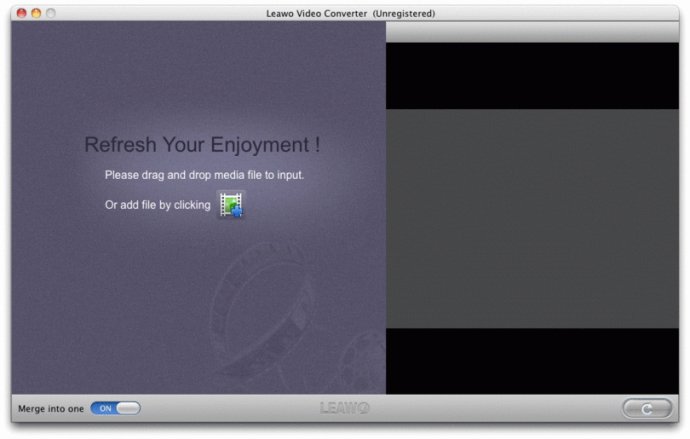
In addition to its robust video conversion capabilities, this PSP converter offers several practical functions that make it stand out. For instance, you can merge several files into one, adjust video brightness, contrast, and saturation, crop video frame rate, trim video duration, add watermark to video, and customize your videos according to your preferences.
With Leawo Mac PSP Converter, you can not only enjoy your favorite videos or audios on PSP or PS3, but also edit video files for better PSP/PS3 enjoyment. What's more, you can even enjoy a video show on your PSP/PS3.
Some of the key features of this software include support for popular Portable players, extraction of audio from original video files, batch video conversion to convert multiple video files at a time, merging of all added files into a single large video file, and a user-friendly interface that makes PSP video file conversion on Mac effortless.
Furthermore, this software boasts fast conversion speed and excellent output quality, and requires no special machine performance for video conversion. Overall, Leawo Mac PSP Converter is an ideal software for anyone looking to convert videos to PSP compatible format on their Mac.
Version 3.0.0:
1. Optimized VC-1 decoding system;
2. Fixed the audio playback failure of converted VP8 files;
3. Added specific output files for iPhone 5s and iPhone 5c;
Version 1.11.0:
1. Added multilingual setting.
2. Modified conversion failure caused by logic error.
3. Optimized interface.
4. Modified audio problem caused by ffmpeg decoding.
Version 1.8.1.3:
1. Modified the conversion logic.
2. Supports to manually modify the original length of video files.
Version 1.7.0.1:
1. Added the audio codec for OGG file.
2. Optimized the watermark settings.
3. Improved the conversion speed.
Version 1.5.0.1:
1. Fixed the problem for converting VOB video file.
2. Fixed the problem that was failed to load video file and process bar was not exit.
3. Improved h.264 encoding.
4. Fixed the inability to save profile.
Version 1.4.0.0:
1.Begins to support iPhone 4 format
2. Better support to more formats including RM
3. Newly-added QuickTime playback function
4. Modified the settings of editing module
5. Enhanced deinterlacing function
6. Some bug-fixings and optimizations
Version 1.3.1.1:
1. Fixed conversion for MOV and VOB videos
2. Fixed the Zoom profiles in Crop feature
3. Upgraded user interface
4. Improved Watermark feature
5. Added volume control on main interface
Version 1.3.0.0:
1. Fixed conversion for MOV and VOB videos
2. Fixed the Zoom profiles in Crop feature
3. Upgraded user interface
4. Improved Watermark feature
5. Added volume control on main interface
Version 1.2.0.4:
1. output file size estimation is more accurate
2. can apply transparent PNG watermark
3. improved user interface
4. fixed the out of sync issue of some formats
5. fixed some freezing bugs
Version 1.1.0.3: N/A