Leawo Video Converter for Mac enables conversion of various video files to popular formats such as MP4, AVI, and MOV. It also converts video to audio files like MP3 and AAC.
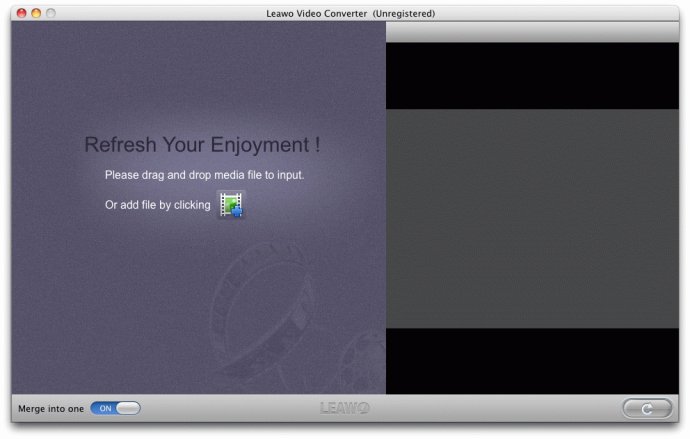
One of the many features that make Leawo Video Converter for Mac unique is its capability of handling detail video properties setting, video or audio file destination renaming, popular portable devices supporting, and video effect editing. The latest version even comes with more outstanding traits on both performance and effectiveness, making it a progressive video converter for Mac that includes all necessary features for effective converting.
Some of the key features of Leawo Video Converter for Mac include the ability to convert videos among all popular formats, extract audio from original video files, and convert videos to play them on portable devices. Users can also trim video to retain a short duration, crop video to extract the video black margins, apply audio and video effects such as video brightness and contrast, audio volume, etc. Additionally, this software supports batch video conversion to convert multiple video files at a time, merge all added files, and convert them into a single large video file. The user-friendly video interface offers fast conversion speed and excellent output quality, with no machine performance requirement for video conversion.
In summary, if you are looking for a powerful and easy-to-use video conversion software for your Mac, then look no further than Leawo Video Converter for Mac. Its wide range of features, user-friendly interface, excellent quality, and fast conversion speed make it stand out from the crowd. What's more, users can even modify the length of the original video, add image or text watermarks, and enjoy limitless video conversion options for enhanced productivity.
Version 3.0.0:
Added Audio Copy function to copy audios in MP4, MKV, AVI
Added the function to load external ASS/AAS subtitles;
Fixed the problem of subtitles not displayed in 10.8 OS X;
Fixed the audio-video desynchronization of converted files;
Added support to convert to iPhone 5 and other devices.
Version 4.0.0:
1. Added Photo Slideshow Maker, Screen Recorder and Camera Video Recorder.
2. Fixed watermark abnormal settings;
3. Fixed other known bugs.
Version 1.11.0:
1. Added multilingual setting.
2. Modified conversion failure caused by logic error.
3. Optimized interface.
4. Modified audio problem caused by ffmpeg decoding.
Version 1.10.0:
1. Added minimize function.
2. Modified some icons style on the interface.
3. Improved software stability.
Version 1.8:
1. Added the audio codec for OGG file.
2. Added Android, iPod Touch4, Apple TV2 as output in profile menu.
3. Optimized the watermark settings.
4. Improved the conversion speed.
Version 1.6.0.3:
1. Better watermark display.
2. Smoother video preview.
3. Exact aspect ratio acquisition.
4. More detailed feedback log.
5.Enhanced interface with perfect information display.
Version 1.5.0.1:
1. Fixed the problem for converting VOB video file.
2. Fixed the problem that was failed to load video file and process bar was not exit.
3. Improved h.264 encoding.
4. Fixed the inability to save profile.
Version 1.4.0.0: 1. Strengthened editing module. 2. Enhanced deinterlacing function. 3. Begins to support iPhone 4 output. 4. Fixed some irrational settings of editing module. 5. Better support to RM and other formats. 6. Fixed some interfaces to be more user-friendly. 7. Enable QuickTime playback function.
Version 1.3.4.0:
1. updated codec libraries.
2. fix for audio video sync issue.
3. fix for conversion failure.
4. able to detect damaged video files.
5. enhanced trimmed playback precision.
Version 1.3.2.3:
1.New output profile for iMovie
2.New output profile for iDVD
3.Fixed for profile customization failure
4.Fixed for merge progress display error
5.Fixed for some small bugs