Lemonce Editor is a web UI testing software designed for creating and executing regression tests with ease. Its quick recognition techniques enable recording and playback of tests precisely and reliably, requiring minimal effort.
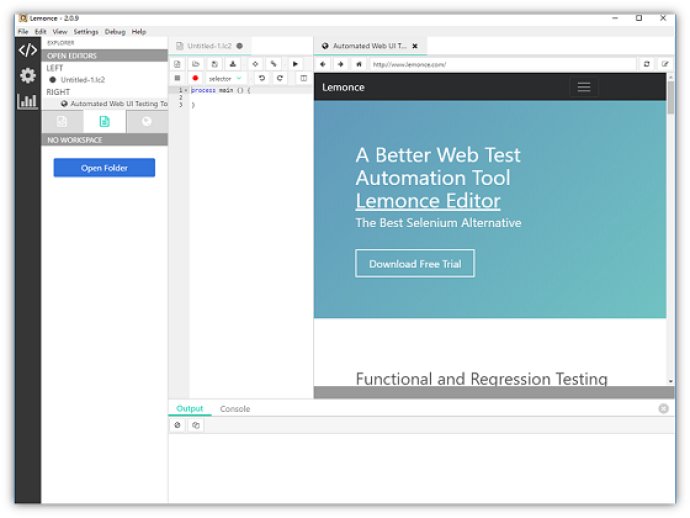
This tool is user-friendly and accessible to testers of all levels of experience, even for beginners. Lemonce's web UI recognition implements accurate element identification and selection, ensuring that testers can record and play back any web action with high GUI recognition accuracy. During recording, the tool can auto-generate notes and readable codes, and assertions are also added automatically.
Additionally, Lemonce boasts an intuitive code editor with syntax highlighting, which allows for easy editing and customization of test cases. Unlike Selenium or QTP (UFT), Lemonce requires minimal coding effort to perform complex testing projects, thanks to its reusable test components like function libraries and code & action modules. These components help testers save time when editing multiple test cases.
Once testing is complete, users can generate simple and readable testing reports with test execution overviews, detailed logs, and error backtracing helpers. The built-in reports and logs optimize the testing team's productivity and performance.
Furthermore, LemonCase2, a high-level script language, is available to describe test cases. It utilizes simple and intuitive syntax to emulate user actions, which makes it more readable and improves maintainability. With LemonCase2, testers who are not required to master advanced coding skills can quickly learn and start testing in no time.
Overall, the Lemonce Editor is an excellent web UI testing tool that stands out for its ease of use, reliability, and advanced functionality.
Version 2.0.11:
support keyboard event;
support focus in/out event;
Add a new function to pause a running case