Lemonce Editor is a powerful web UI testing tool that automates functional and regression tests with ease. Its advanced GUI recognition techniques ensure accurate and reliable test recordings and playbacks, eliminating the need for manual testing.
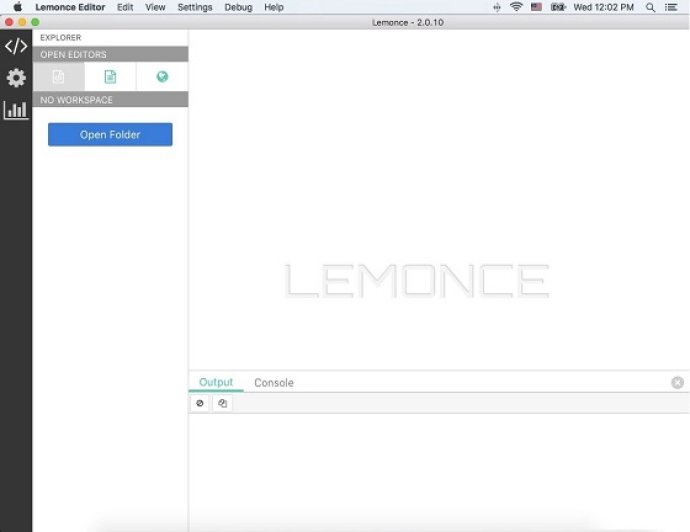
The software is designed to be straightforward and user-friendly, meaning even beginner testers can start test automation in just a few minutes. Lemonce's web UI recognition feature ensures that accurate element identification and selection are implemented, allowing you to record and playback any web action with confidence and high GUI recognition accuracy. During recording, the tool automatically generates notes and readable codes, and even assertions are added automatically for convenience.
An intuitive code editor with syntax highlighting allows you to edit and customize test cases quickly and easily. Unlike other testing software like Selenium or QTP (UFT), Lemonce does not require extensive coding knowledge to perform complex testing projects. Reusable test components, including function libraries and code & action modules, are available to help you save much time when editing multiple test cases.
Lemonce also boasts an efficient reporting system that provides users with simple and readable reports on test execution overview, detailed logs, and error backtracing helpers. The inbuilt reporting features significantly improve the productivity and performance of your testing team.
The high-level script language, LemonCase2, used by Lemonce allows for the description of test case scenarios. Its simple and intuitive syntax emulates user actions, improving the readability and maintainability of your test cases. It's easy to learn, even for testers who are not required to have advanced coding skills.
In summary, Lemonce Editor is a highly recommended software that helps testers to create and perform functional and regression web tests effortlessly. It is user-friendly, efficient and provides accurate and reliable results. The plug-in free installation and compatibility with multiple machines and web applications make it an excellent choice for both beginner and experienced testers.
Version 2.0.11:
support keyboard event;
support focus in/out event;
Add a new function to pause a running case