LightBox Video Web Gallery Creator creates an HTML-based gallery with a slideshow for websites using a given folder containing photos and videos.
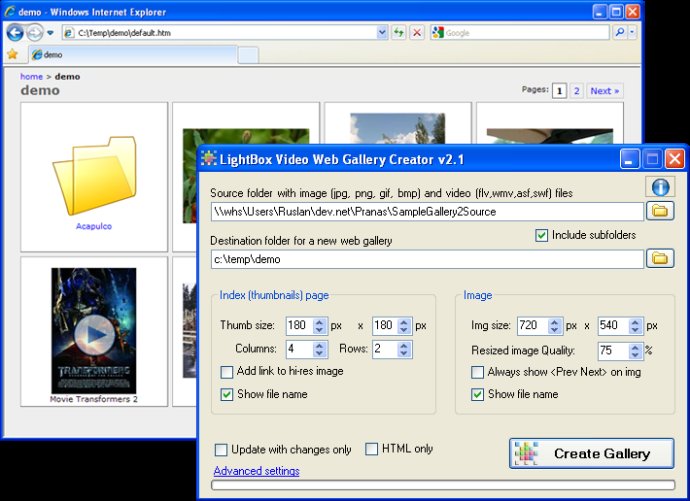
Using this software is incredibly easy. All you need to do is show it the folder where your images and videos are stored, then press the "Create web gallery" button. In just a few moments, a lightbox-like HTML Web Gallery will open in your browser, showcasing your media in an attractive and professional manner.
The best part? Once you've created your web gallery, you can copy it to any location on your site, giving you flexibility and control when it comes to displaying your content.
LightBox Video Web Gallery Creator supports a wide range of image and video formats, including jpg, png, gif, bmp, flv, wmv, asf, and swf. It also processes subfolders, making it easy to organize your media and create a gallery that's easy to navigate.
If you already have an existing web site, don't worry – LightBox Video Web Gallery Creator can easily integrate with it, giving you full control over your CSS and allowing you to seamlessly add your web gallery to your existing site.
In addition, LightBox Video Web Gallery Creator supports paging, making it easy to manage larger galleries and ensure that your visitors can easily navigate through all of your content. All in all, this software is an excellent choice for anyone looking to create a beautiful and functional web gallery with ease.
Version 2.1.4: Added an ability to run the applicaion from command line