LiteManager is a user-friendly, high-speed and secure software designed for remote control of PCs. Its intuitive interface makes it easy to operate and connects users to remote computers from anywhere.
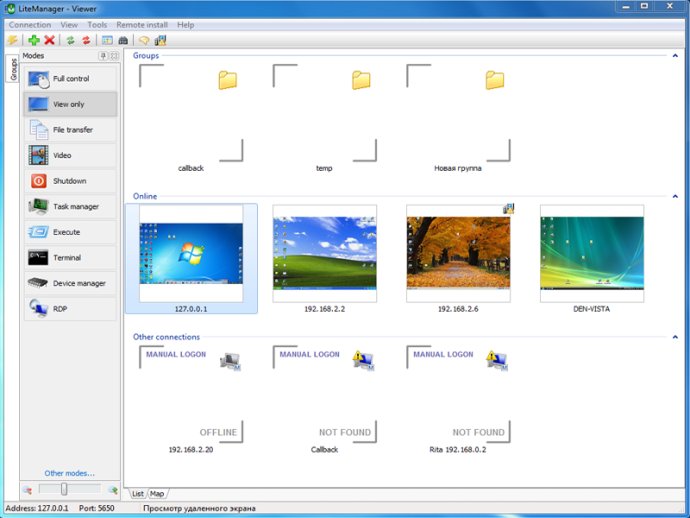
Adding a new connection is a simple process on LiteManager Viewer. You just need to specify the remote IP address and connect to it with the password that was set up when LiteManager Server was installed. The software's interface is user-friendly and easy to navigate, with the most important elements positioned separately and easily accessible. You can also reposition the panels to suit your preferences.
The list of remote computers can be displayed in different styles. There is a thumbnail view that can be zoomed in on, a regular icon view, or a table view. The status of each remote computer will be displayed differently, depending on its current state. If a computer is turned off, it will have the "Online" status. If the ROM Server is not running or installed on the remote computer, the status will be "Not Found." If a connection is not authorized on the server, the icon will have the "Locked" status.
LiteManager Free provides users with reliable information about the computer's current status and what is happening on it at the moment. Once users become familiar with the software's interface and functions, they will find it to be highly comfortable and easy to use.
Version 4.5.0: Audio video chat, Screen Record, QuickSupport optimized for instant support