LiteRecorder allows users to easily record audio from their computer or the Internet, and convert audio files into different formats for playback on portable devices. Additionally, the software can extract audio data from AVI files.
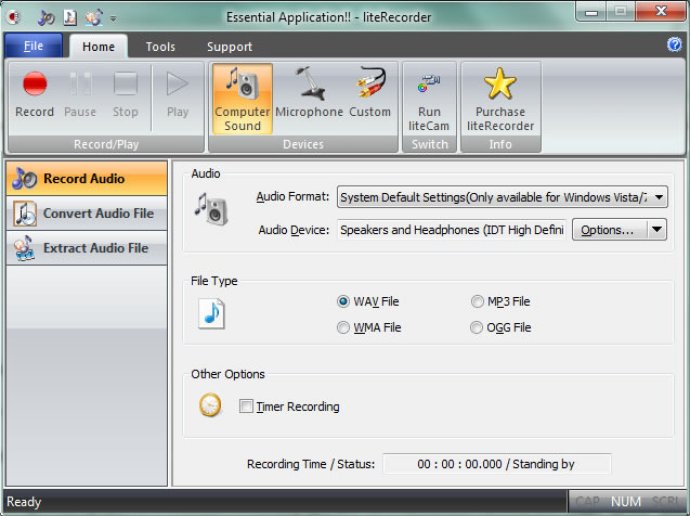
One of the best things about this software is that it supports a wide range of audio formats. You can record in MP3, WAV, WMA, or OGG format for the best compatibility with your portable device. And if you have a microphone connected to your system, you can use liteRecorder 2 as a voice recording application as well.
Another great feature of liteRecorder 2 is its ability to convert recorded audio files into another format. This makes it easy to play your recordings on external devices or share them with friends and colleagues. Additionally, you can extract audio data from an AVI file recorded by liteCam.
One of the biggest advantages of liteRecorder 2 over its competition is its full support for Windows Vista, 7, and 8. This software was designed with the latest operating systems in mind, giving it an edge over other sound capture software.
To make liteRecorder 2 accessible to as many users as possible, innoheim has priced this product very affordably. And thanks to its extremely easy-to-use interface, even users with no experience in audio recording can get started right away. The built-in Audio Setup Wizard and microphone and external audio device settings make it simple to configure the audio options with just a few clicks. Our Audio Setup Wizard even auto-detects the sound card installed on your computer and configures it for the best sound quality.
Finally, the timer recording feature lets you record any time of the day, even when you're away from your computer. With liteRecorder 2, you have everything you need to start recording high-quality audio quickly and easily.
Version 2.9: Support Windows 8. Addition of Record, Pause, Stop button on the ribbon menu.
Version 2.1: - Extract Audio from Video (AVI file) - Convert Audio File: You can convert audio file to 4 different formats (WAV, WMA, MP3 and OGG)- Enhanced Timer Recording : Record while you sleep - Enhanced Recording Quality - Improved 64bit Windows Compatibility: Works on most 64bit Windows - Easier to Use :
Version 1.95: Audio quality issue with few sound cards on Windows Vista/7 fixed.
Version 1.9: Supports Windows 7. Minor changes
Version 1.85: Optimized recording engine / Uninstall icon disappearing issue fixed
Version 1.8: Optimized recording engine / Uninstall icon disappearing issue fixed
Version 1.7: - Fixed Visual C++ 2005 runtime error on some systems during the installation
Version 1.1: New