Logframer is project management software that provides a logical framework for designing and managing projects. It offers tools to create well-designed and well-planned projects that are easy to manage and follow up. It's fully compatible with MS Office.
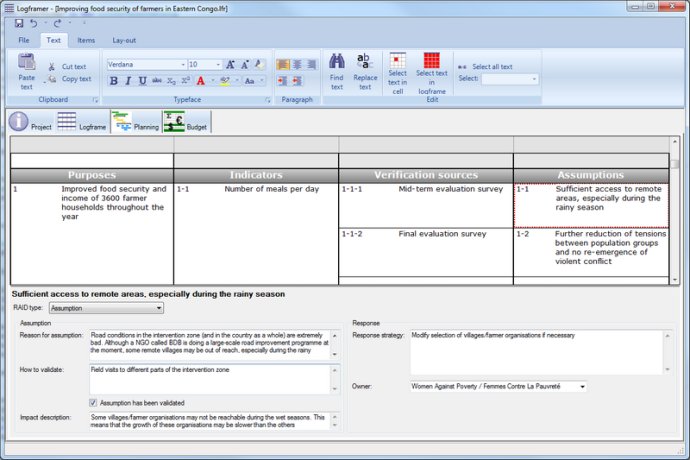
The software uses the blueprint of the logical framework, also known as the logframe. Each aspect of a project, such as objectives, resources, risks, assumptions, issues, dependencies, and activities, are described using this basic structure.
Logframer has been designed to be a versatile, free tool that simplifies project management and program design for all types of organizations such as donor agencies, NGOs, and non-profit organizations. With Logframer, users can bring all project-related information together in a single document, including objectives, budgets, target groups, planning, resources, partner organizations, and more.
Users can follow the project life cycle, identify target groups, select intervention zones, and indicate them on a map by using Bing Maps. The software also allows users to establish the project's basic structure, identify external and internal dependencies, record risks, and develop tools to monitor those risks throughout the project's duration.
Other features include choosing project indicators to measure progress and results, planning monitoring and evaluation deadlines and reporting, establishing project budgets, and managing partner and staff contact information. Users can also export project information to Word, Excel, or the IATI standard format.
In conclusion, Logframer 3.1 is an essential tool for project managers across various industries. Its ease of use, versatility, and ability to manage project-related information in a single document makes it a must-have for anyone handling projects.
Version 3.1:
Addition of the Spanish user interface
Modified Project Information Window to improve visibility and navigation on smaller (laptop) screens
Reduced document size compared to version 3.0
Bug fixes (frozen when minimised; save changes when closing; auto-save; export to Excel and IATI)