"Track user logon times and names across NT domain with additional features using this utility." (19 words)
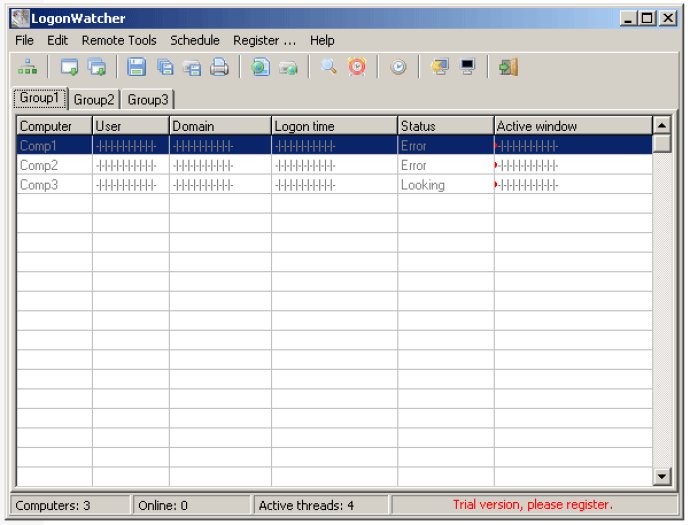
That's where LogonWatcher comes in. With this software, you can see any type of user logged on a workstation, whether it's local, remote, or logged in to a terminal server. Unlike Netwatch, LogonWatcher allows you to group your network into up to 10 groups of computers to monitor, based on your preferred criteria. This grouping can be done by department, classroom, floor, or even alphabetically.
LogonWatcher lets you monitor up to 50 computers in one group or a total of 500 computers on your network. If you need to monitor more, simply let the software know. You can even fill out a list of alarms to be notified when a particular person logs in or someone logs in to a watched computer.
Searching for any computer on the list is done in a blink of an eye. LogonWatcher also lets you take snapshots of network usage by users, whether it's one group, all groups, or selected groups. You can select the time interval and the destination folder for saving.
The software is designed to work on multiple threads - with 10 threads of looking (loop or not) and additional threads for searching and other tasks. You can also remotely shutdown, restart or logoff a computer, and see what an active window's title is to know what the user is doing right now. Finally, there's TCP/IP ping, which speeds up the process of determining live hosts. With LogonWatcher, network admin just got a little bit easier!
Version 2.3.1: Fixed some minor bugs with remote actions
Version 2.3: added support for Windows Terminal Server clients
Version 2.2: added scheduler for actions
Version 2.1: N/A
Version 2.0: N/A