This calculator software can resize characters while performing date/time and scientific calculations. Its compact design allows for easy handling of complex calculations.
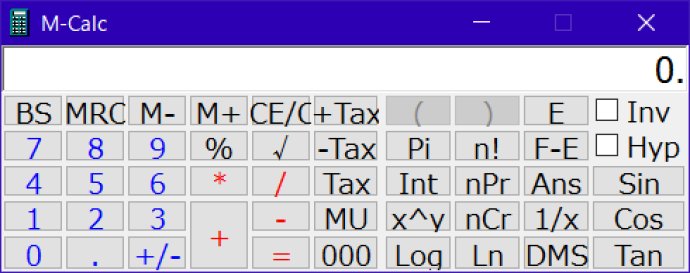
The software offers a lot of flexibility in terms of display options. For instance, you can choose to erase the button display, making it even more compact. Additionally, unlike the standard Windows calculator, the software does not require you to use the on-screen buttons; you can simply use the numeric keypad on your keyboard.
Another great feature of this software is the ability to change font size, which is perfect for individuals who want to work with larger characters. Despite its compact size, M-Calc offers all the functions of a regular calculator and works just like one.
This software supports three types of input methods: the ordinary calculator (Sharp, Citizen type); function calculator without mathematical expression display and function calculator with mathematical expression display. Additionally, it offers a range of functions, including date and time calculation, loan repayment amount calculation, unit conversion, triangulation calculation (even for individuals who are not familiar with trigonometric functions), hexadecimal operation, calculation history, key customization, USB memory compatibility, and the ability to change skins (design).
Overall, I would recommend this software to anyone who needs a reliable and versatile calculator that is adaptable to their needs. Its advanced features and ease of use make it a must-have tool for both casual and professional users.
Version 5.30: Support for code signature
Version 5.20: Add English version