MacDraft is a comprehensive 2D design, drafting, and illustration tool that caters to CAD users of all levels. It provides numerous features, multiple scales, and a complete set of drawing and dimensioning tools in both metric and feet/inches measurements.
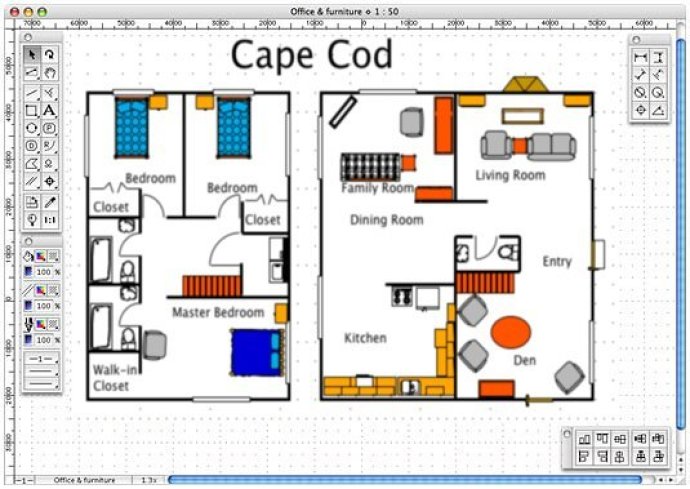
One of the standout features of MacDraft is its multifeatured, scaled drawing environment that supports both feet/inches and metric dimensions. This gives you maximum control over your drawing setup, so you can work at your desired scale and select your preferred measurement units.
The Tool palette in MacDraft is also impressive, offering a full complement of drawing tools that includes lines, rectangles, circles, arcs, polygons, curves, parallel line and freehand tools. The parallel line and polygon tools make it easy to create exterior walls, while the parallel extrude tool lets you add interior walls with just a mouse click. What's more, some tools can be configured from the Tool Palette to provide several drawing options to suit your needs.
Another great feature of MacDraft is its fully scaled drawing environment that allows you to select from English or Metric units. This is particularly useful if you need to work with different measurement units on different projects.
For dealing with objects, MacDraft provides a cool library tool that makes it easy to manage your designs. Also, its dimension palette gives you access to a dimension tool for every occasion. Whether you need horizontal, vertical, diagonal, angular, perpendicular, radial or diameter dimensions, MacDraft has got you covered.
Overall, MacDraft is an easy-to-use and affordable software package that offers powerful 2D design, drafting, technical illustration and more. With its impressive range of features, it is an excellent choice for CAD users of all levels.
Version 6.1: bug fixes
Version 6.0: bug fixes
Version 5.6.6: bug fixes