The iCloud Backup Tool enables users to backup iCloud emails and data files in more than 20 file formats and email clients. With its intelligent algorithms, the software facilitates efficient iCloud mailbox backup on Mac devices.
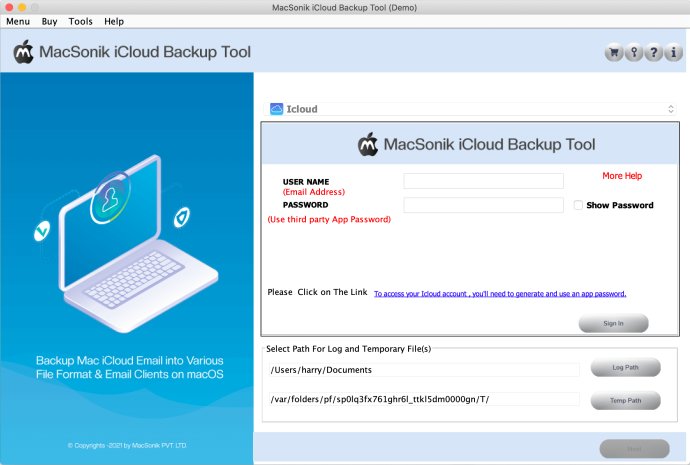
Not only does this software allow you to migrate mailboxes from iCloud mail accounts to other email clients (including Gmail, Hotmail, Thunderbird, Live Exchange, and Outlook), but it also runs smoothly on all versions of Mac OS, making it highly compatible. This means you can restore mailboxes from single or multiple iCloud email data files directly to different email clients, all without any data loss.
The iCloud Backup Tool is also great for when you need to backup multiple data files at once. And, because the software has no file size limitations, you won't have to worry about any data getting left behind. What's more, the software is capable of maintaining data integrity during the entire backup process, ensuring there is no loss of any data while performing iCloud email migration.
One of my favorite features of the iCloud Backup Tool is the amazing Mail Filter option. With this feature, users can filter iCloud emails according to their date, which can help save time and effort by only backing up the emails that are most important.
Another great aspect of this software is its ability to resume the backup process should the internet connection be disrupted. This means there's no need to worry about restarting or reprocessing, even if something unexpected happens.
If you're considering purchasing the full version of the iCloud Backup Tool, I highly recommend downloading and using the demo version first. This will help you analyze the software and determine if it meets all of your backup needs. Overall, I would definitely recommend this software to anyone who needs to reliably backup and restore their iCloud emails.
Version 21.9: GUI Update