Maximize photo organization with this free software by optimizing, managing, archiving, and presenting your entire photo collection with ease.
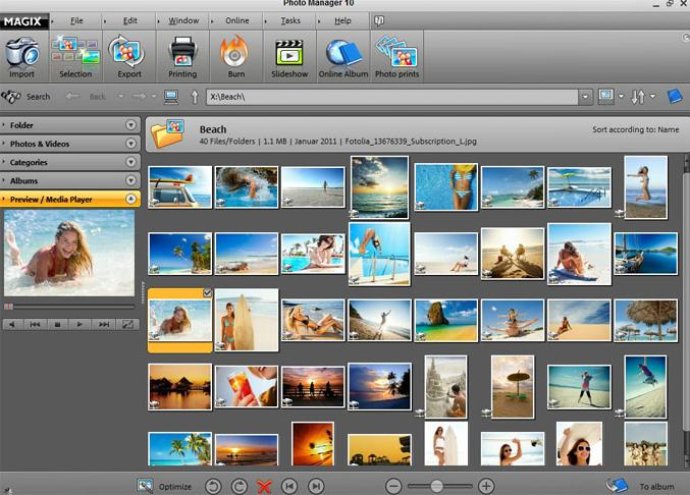
One of the biggest advantages of this free photo software is the new photo import feature. It allows for even faster photo import from digital cameras, scanners and digital video cameras (WIA) and supports importing and optimizing uncompressed image data (RAW format) from more than 270 popular camera models.
The slideshow monitor and user interface with dark colors help to highlight your photos. You can manually click through your favorite snapshots or start an automatic slideshow, specifying how long you want each picture to be displayed and selecting fades. Plus, you can zoom in and out as you please to allow for a detailed or broader overview.
MAGIX Photo Manager 10 also includes an image optimization feature that allows you to rotate, optimize, crop and copy your photos, turn them into other formats and reduce their file size. With just a few clicks, you can adjust brightness, color, contrast, sharpness, saturation, color temperature, do red-eye correction, horizon leveling, image section and create black & white images.
Managing your photo collection is made easy using unique albums and flexible view and management modes that arrange your media according to type, size, file name, creation and modification date. This allows for quick and easy access to your photos.
Overall, MAGIX Photo Manager 10 is a must-have for anyone looking for free and effective photo software. With its extensive features and easy-to-use interface, it's sure to be your personal photo assistant.
Version 10:
- Photo Import
- Manage
- Find people & motifs
- Present
- Facebook, Flickr & YouTube