This free software enables users to create personalized email messages by merging fields from CSV data tables and other data sources. It offers a range of customization options, including template options, contact base integration, and attachment support.
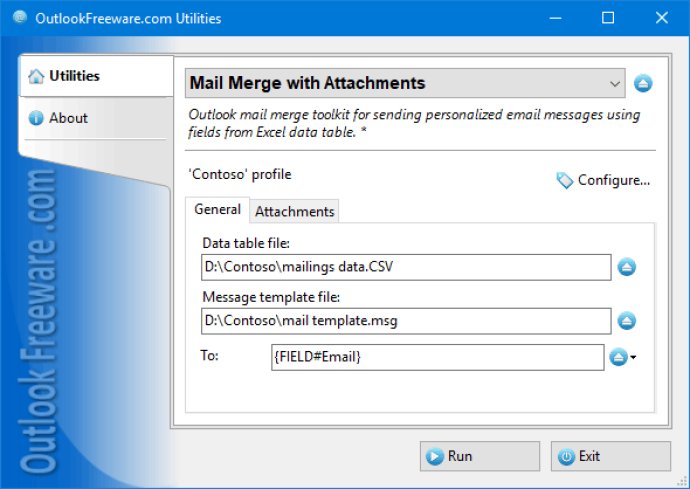
One of the standout features of this utility is its capability to use standard Outlook formats (OFT or MSG) as email templates. Users can create Outlook templates that appear just as they should when seen by recipients, making it easier to draft and send professional-looking messages.
The program sources its mailing data from standard CSV spreadsheet files that users can create using Excel or other tabular data programs. The attachment location is either specified in the CSV data table or in the software's settings, giving users the freedom to attach files in multiple configurations.
Users can even select one or multiple files to attach and include different files for different recipients. All of these options can be set up quickly, thanks to the program's user-friendly interface that is faster and easier to use than standard Microsoft Word tools.
The software also grants users the flexibility to use the data fields anywhere in the message, from the recipient addresses (including BCC and CC) to the message text and subject. It even lets users select an Outlook account and sender's address while limiting the row selection from the source data.
The program also allows users to combine table and template data, distribute sending time, and customize each email to stand out from the rest. Users can evaluate email messages first, ensure everything is in order, and send them using the "Redirect Messages" utility. This allows users to see how messages would appear to the recipients before sending the final message.
In conclusion, this utility is a reliable and efficient way to work on mass mailings. Whether sending personalized emails to many recipients or just a few, this program guarantees safe and secure delivery, making it an excellent addition to any professional's arsenal.
Version 4.11: This version provides new features and improves the compatibility with Office 365.
Version 4.10: This version provides new features and improves the compatibility with Office 365.
Version 4.8: This version provides new features and improves the compatibility with Office 365.
Version 4.7: This version provides new features and improves the compatibility with Office 365.
Version 4.3: This version provides new features and improves the compatibility with Office 365.