Effortlessly transfer your dive logbook data from Mares Manager to SharkPoint for Windows logbook files, whether existing or new, in just a few clicks.
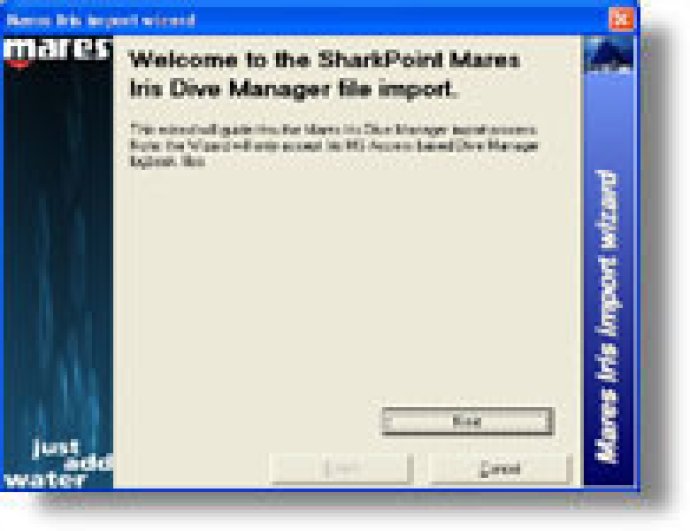
This special SharkPoint for Windows Wizard is provided by a separated Windows DLL-file, which should be copied in the SharkPoint for Windows directory where the file SharkPoint.exe is located. Once activated by SharkPoint for Windows, the Mares logbook import wizard is ready to use.
Thanks to the Mares logbook import wizard, you can import all the logbook data (dive data, dive profiles, etc.) from a Mares Manager data logbook file directly into a SharkPoint for Windows logbook file - whether it's a new or existing one. This feature makes it possible for you to quickly and easily import all your Mares log data, via the Mares Manager, directly into a SharkPoint for Windows logbook file.
Simply follow the Mares import wizard steps, and before you know it, your Mares log data will be available in SharkPoint for Windows. If you're looking for an efficient and effortless way to import your data, then the Mares logbook import wizard is undoubtedly the perfect solution for you!
Version 1: N/A