View your picture files on Windows with this fast and lightweight freeware tool. It comes with customizable keyboard shortcuts for convenience.
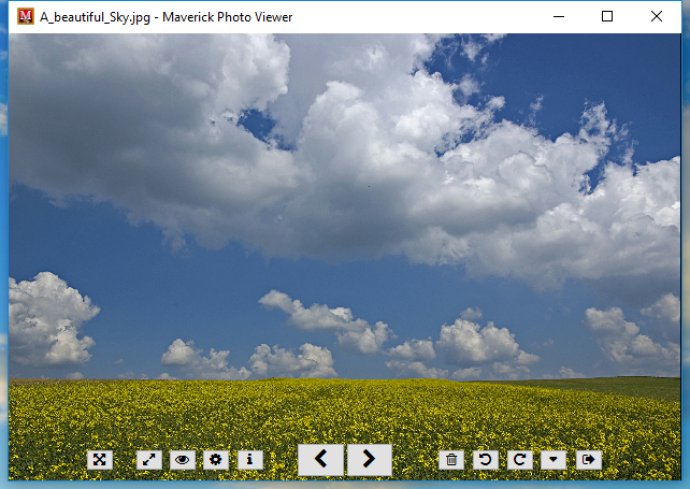
With Maverick Photo Viewer, you can easily browse through picture files and even convert them into 36 different formats. It also enables basic image operations like rotation, brightness, gamma, contrast adjustment, grayscale and resize, making it a versatile photo viewer software.
Default keyboard shortcuts for the software are similar to the familiar ACD See ones, and can also be configured to suit your taste. It is also possible to display EXIF or meta-data, thus giving you a complete picture of the embedded picture files.
One keystroke or click is all it takes to set your favourite picture as wallpaper. If you desire, you can also create a favicon from any selected picture, which comes in handy for web developers.
Maverick Photo Viewer is a great software choice for anyone who wants a reliable, yet fast and lightweight application that can handle their photo / picture viewing needs.
Version 1.5.1: EXIF info is now colorized/highlighted (Exposure/Shutter speed/ISO etc in different colors), Gamma/Brightness/Contrast adjustment levels are now displayed on the screen, added alternative(secondary) Next/Previous photo customizable keyboard shortcuts, Big TIFF & 48 bit formats can be displayed now