This Cookie Manager supports various cookies including Flash Cookies and Silverlight Isolated Storage, apart from conventional cookies used in different browsers including Firefox and Internet Explorer. It allows users to manage cookies by deleting, viewing, blocking, and more.
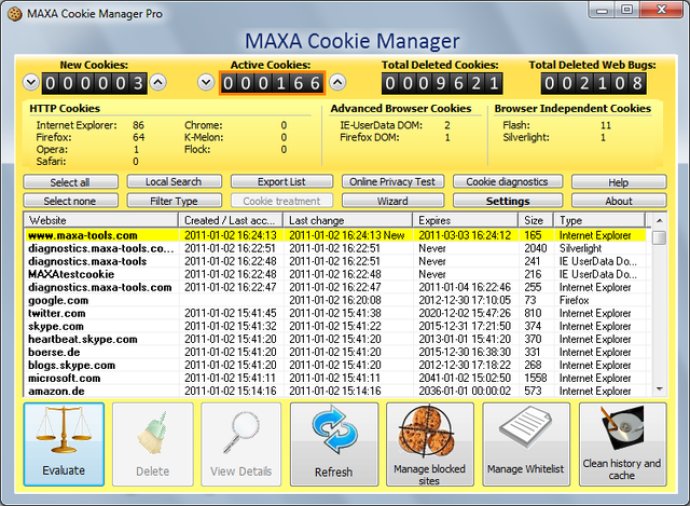
However, there is a solution that can help protect your privacy. The MAXA Cookie Manager recognizes new generation cookies, like Flash and Silverlight cookies and web bugs, and lists them alongside conventional cookies. By utilizing white and black lists, you can manage your cookies automatically. This means you can prevent cookies from being placed on your computer by certain websites, particularly those that are related to advertising.
The MAXA Cookie Manager also allows you to block specific cookies or all cookies of a specific type. On the other hand, if there are cookies you want to keep, you can add them to the white list. This will ensure that those cookies won't be deleted so you can stay logged into websites that you use frequently.
Furthermore, the software can automatically delete your browsing history and cache to provide an extra level of privacy. With the help of MAXA Cookie Manager, you can easily delete the bad cookies while keeping the useful ones. Download the software now and enjoy a safer, more secure browsing experience.
Version 6.0: Now supports managing Microsoft Edge cookies. Various improvements.
Version 5.4: Compatibility with recent Firefox and Chrome versions. Various improvements.
Version 5.3: Compatibility with recent Firefox update. Various improvements.
Version 5.0: Possibility to manually and automatically delete the browser cache and browsing history of all installed browsers and plug ins: completely removes evercookies, prevents (history stealing), Faster cookie management, Support for new and upcoming browsers, Additionnal minor improvements
Version 4.2:
Support of Flock version 3
Improved readability when decoding some flash cookie's contents
Possibility to delete cookies from tray icon menu
Possibility to reset cookie counters
Further program improvements
Version 4.1:
Web Bug Pre Monitoring in web bug alert screen
More details about the cookies can be shown
Ability to choose between domain wide and cookie-only block in web bug alert screen
Profile path can be entered to support all chromium based browsers
Further usability and stability improvements
Version 4.0: Completely revised and updated interface / improved recognition and handling of web bugs / Ability to individually customize different sounds for notifications / Built in definitions of web bug sites and white list choices in the wizard can be regularly updated / More improvements
Version 3.5: Fine tune automatic deletion according to evaluation result and age of cookies / Privacy test improved / Support of The World browser / Stability improvements
Version 3.3:
- IE8 DomStorage is now supported (former IE UserData)
- Detailed extended display of html-cookie content (URLdecoding)
- Online privacy test (what you browser reveals, while you are online)
- Extended Cookie Diagnostics
- Support of Opera 10, Safari 4
- News Alert
Version 3.2:
Activtion/Deactivation of Skype Cookies.
Support of portable versions of Firefox or Opera
Less limitations in lite version: Deletion of browser cookies possible as well as evaluation and use of the cookies data base.