MaxSpace expands workspace area for Delphi/C++ Builder software.
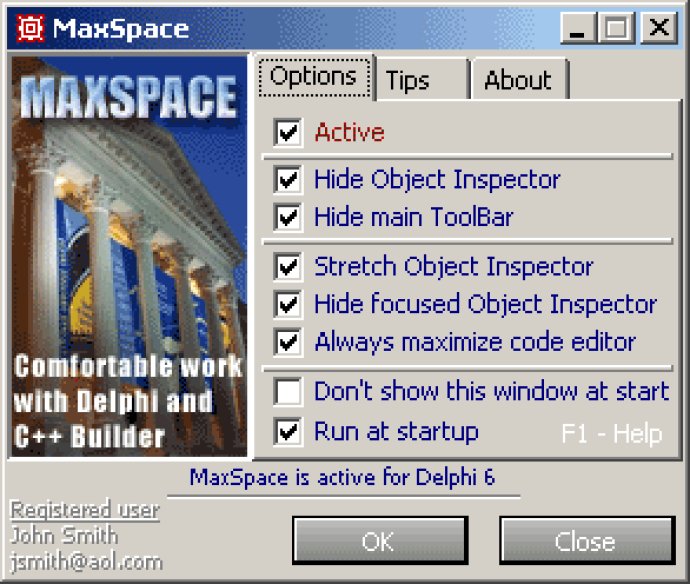
When not in use, the Object Inspector and IDE toolbar will be out of the screen, but with a simple mouse movement to the left or top of the screen, they reappear as needed. And once you're done using them, they automatically move out of the screen again, giving you back your full screen view.
MaxSpace is especially useful for Delphi 4/5 and C++ Builder 4, where the Code Explorer takes up valuable working space, leaving less room for the code editor. With MaxSpace, you can maximize your working space and improve your productivity.
Version 4.3: N/A