Mediapurge is a 5-step media clean-up tool that helps the user organize their media files. The software guides users through simple steps like tag editing, sorting files, and finding duplicates in just four to five steps.
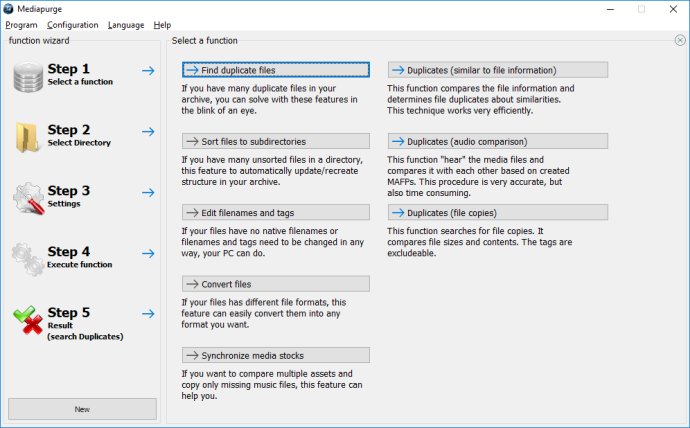
Mediapurge offers a wide range of features including automatic cleanup functions that make it extremely easy to use. You can search for duplicates using audio comparison, search for media files with the same size and content while excluding certain tags, and sort media files into subdirectories based on their tags or filenames.
The software program also offers automatic creation of tags from the file name, restoration of the file name from the ID3 tags, and copy and removal of individual or complete tags. Additionally, it offers automatic editing of file names and tags according to a user-defined scheme and automatic inventory synchronization that excludes similar files.
Mediapurge also has MAFP whereby it scans your hard drive for music duplicates using modern audio comparison. The audio comparison can run simultaneously across multiple processor cores to make it run quicker. The program "hears into" your media files and decides whether it's the same song or not.
Overall, Mediapurge is a must-have software program for anyone who wants to keep their media stock organized in the most efficient way possible. Whether you're looking to edit tags, find duplicates, sort files or create file names out of the media tags, Mediapurge is the solution for you.
Version 5.56: see changelog
Version 7.20: http://www.peter-ebe.de/Mediapurge/_changelog_mediapurge.txt