Easily generate barcodes including Code 128B, EAN128B, Code 39, Code 93, Code 25 interleaved, EAN13, EAN8 or UPC_A with this program. Just follow a few simple steps.
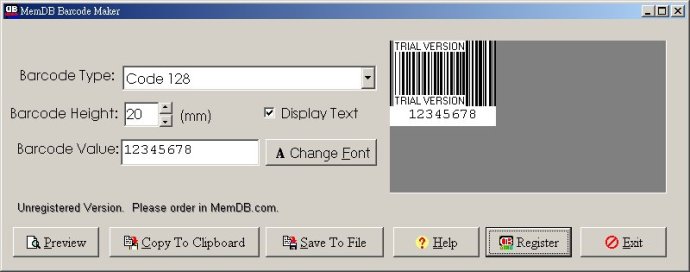
Upon execution, the user will see a dialog box with options to specify the type of barcode to create, such as uppercase and lowercase alphanumeric values or numeric values with check sums.
Additionally, the user can adjust the height and value of the barcode before previewing it using the preview button. If the user wants to change the font of the barcode text, they can use the Change Font button.
After previewing and finalizing the barcode, the user can copy the barcode image to the clipboard by clicking on the Copy To Clipboard button. The user can then paste the barcode into MS Excel, Word or other programs which support BITMAP image pasting function.
Finally, users can also save the barcode as a BITMAP file using the Save To File button. Overall, this is a great software tool for generating high-quality and customized barcodes with ease.
Version 1.0: N/A