The MFC Hierarchical Grid is a software solution using the Model-View-Controller (MVC) pattern. It displays C++ objects in rows instead of string arrays and provides auto-updating, sorting, highlighting, and filtering. Users can also use MFC controls in cells and enjoy drag & drop, copy/paste, printing features while achieving a performance of more than 50,000 updates per second.
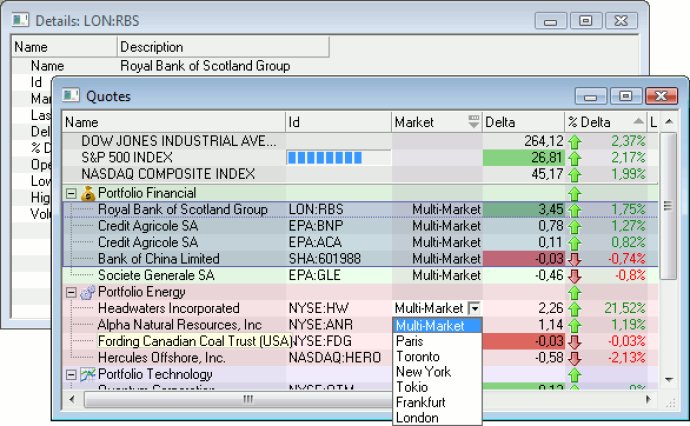
MFC Grid provides real-time updates, sorting, filtering, and highlighting with incredible speed. This is particularly useful when dealing with large sets of data or when you need to make quick and efficient updates. With MFC Grid, you can display objects of any class instead of being limited to arrays of strings for grid rows.
Some of the main features of MFC Grid include edit in place, support for any MFC controls in cells, drag and drop functionality, tooltips, printing capabilities, fixed rows and columns, full customization options, serialization to archive, and deadlock-free thread-safe algorithms. All these features help to make development faster and more efficient.
Performance is not an issue when using MFC Grid. It can handle more than 50,000 updates per second with highlighting and insertion speed greater than 150,000 rows per second. This level of performance makes it easy to work with even the most complex and data-intensive applications.
MFC Grid is available in both static and dynamic libraries and supports Unicode. This gives you more flexibility when working with various types of applications and ensures that your projects are compatible with the latest industry standards. In conclusion, MFC Grid is a must-have software solution for any developer looking to create robust, efficient, and visually appealing applications.
Version 2.3.2: Free full-featured version.
Version 2.3.0: Support for Visual 2010.
Version 2.2.0: Free full-featured version.
Version 2.0.4: N/A