MidiYodi is a multi-platform software that enables users to edit, examine, play, convert, and split MIDI files. It is compatible with Windows, Mac, and Unix operating systems, making it accessible to a wide range of users.
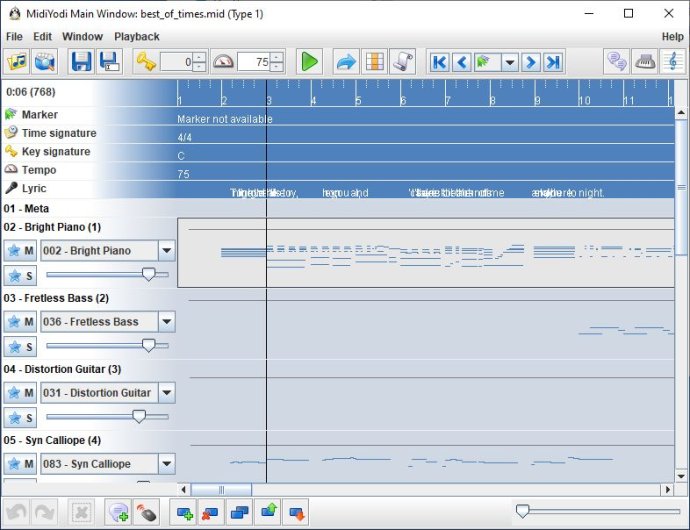
One of the leading features of MidiYodi is its various tools for examining the structure and content of MIDI files. The MIDI File Explorer scans complete folders containing MIDI files to display comprehensive information such as duration, filetype, number of tracks, etc. The Main Window displays the contents of the MIDI file in a rolled-out format, complete with a measure bar and all its tracks. Each track displays its instrument along with miniature notes. Additionally, meta lanes exhibit lyrics, markers, tempos, time- and key signatures. The Keyboard Examiner enables note editing for a track in a keyboard-like viewer. The Score Examiner displays notes for a track in a score-like viewer. The Event Examiner displays all events for a track, including position (beat, time, and tick), type (meta, voice, or system), category (note on/off, program change, etc.), and value.
With MidiYodi, users have an extensive set of tools to edit the content and structure of MIDI files. The software facilitates the conversion of type 0 to type 1 and vice versa. Tracks can be added, removed, moved, copied, and renamed with their instrument and volume changed. Also, individual tracks can be saved as separate MIDI files. Users can add, remove, move, and copy notes along with changing velocity and pitch. Any MIDI event (meta, voice or system) can be added, removed or updated. The song can be transposed, have its tempos altered, or have sections removed. Users can move voice events from one channel to another, and the Bulk Editor allows setting tempo, time signature, and channel instruments to multiple MIDI files.
Furthermore, MidiYodi offers controls to play entire or a section of a song in repeat mode, start and stop playback in a tape recorder fashion, as well as mute and solo tracks. The Jukebox feature lets users manage several MIDI files and create playlists that include tempo, key, and volume adjustments during playback.
In conclusion, MidiYodi is a must-have for anyone who wants to edit, examine, playback, convert or split MIDI files efficiently. The software provides an extensive array of tools that cater to your every need.
Version 2021.1:
Major enhancements to MIDI File Explorer including:
- Deep Scan - where a folder and all its subfolders are scanned for all MIDI files.
- MIDI filter - where filters of displayed MIDI files can be applied based on type, name, time signature, key signature and tempo.
- Drag-n-drop of MIDI files