This software automates the process of installing and updating VBA Excel Add-ins while eliminating the need for manual copying and pasting to the add-ins folder.
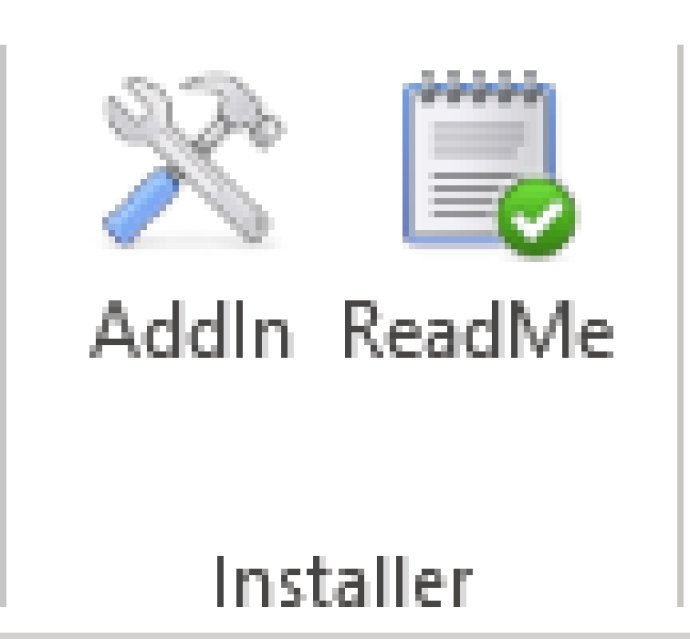
The program is easy to install via the developer tab within Excel, providing a seamless experience for users. Once installed, the program loads a file picker for selecting the Add-in to install, further simplifying the process.
What’s more, if Excel already has an existing, outdated version of the same add-in installed, the program will automatically replace the old file with the latest version, ensuring users are always up-to-date.
Lastly, the program prompts users for a response if the installed add-in has a later date than the one being installed, preventing the overwriting of newer versions.
Overall, this software is a must-have for anyone who frequently installs or updates VBA Excel Add-ins. Its streamlined process, automated updates, and user-friendly interface make it a valuable addition to any developer’s toolbelt.
Version 1.0.4: Fixed bug when installing using Run as Administrator. Rich text box read me display set to read only.
Version 1.0.3: None