MKV2iOS is a fast and efficient software that converts MKV video files to MP4s, enabling playback on iOS devices such as iPhone or iPad. The software supports most MKV file formats and allows the conversion of hundreds of files at once through its queue feature.
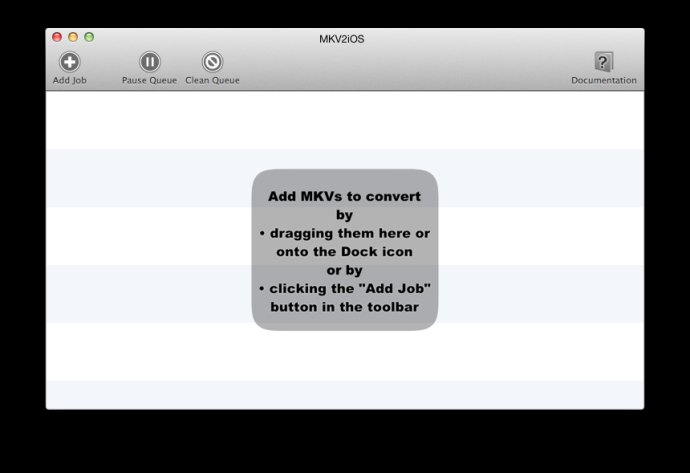
With this handy app, you can quickly convert most common MKV files to MP4 video files that can be played on devices like the iPhone and iPad. And thanks to MKV2iOS's queue feature, you can easily convert hundreds of files at once without any hassle.
One of the best things about MKV2iOS is that it doesn't re-encode the video track, which means that you can enjoy fast and efficient conversions without sacrificing video quality. In fact, the resulting video file will have the exact same high-quality video as the original source file.
When it comes to subtitles, MKV2iOS also has you covered. Most subtitles are supported, as outlined in the app's handy F.A.Q. guide.
It's worth noting that MKV2iOS doesn't downscale the video, which means that older iPhones may have difficulty playing converted videos in real-time if they're in a high resolution (HD). However, for newer devices, this won't be an issue.
Overall, if you need to convert MKV video files to an iOS-compatible format, then MKV2iOS is definitely an app worth considering. Its quick and efficient conversions, combined with support for most common file types, make it a great choice for anyone looking to enjoy their favorite videos on the go.
Version 1.1.3:
• Improved reliability and stability
• Fixed rare crash when having multiple entries of a broken bookmark
• Add new jobs on top by default - restore old behaviour by:
defaults write com.corecode.MKV2MP4 InsertJobsAtBottom -bool YES