This free utility software provides you with monitor information for multiple monitors connected to your computer. It identifies primary/secondary monitors, maps the co-ordinates in a virtual work area, and provides technical names of the monitors for easy identification.
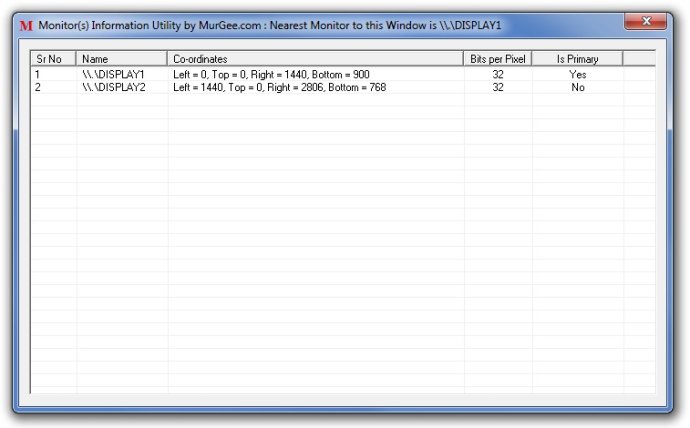
The Free Monitor information utility is designed to identify the primary and secondary monitor, and provides you with the co-ordinates of the monitors in a virtual work area. It also gives you the technical names of the monitors, making it easier for you to identify them.
This software displays monitor information in its main window, which gets updated automatically whenever there are changes to the display settings, such as adding or removing a plug-n-play monitor. This makes it an essential tool for trouble-shooting multiple monitor problems.
Moreover, the free software utility can be used to create a snapshot of all the monitors connected to your computer, complete with appropriate graphics cards. This feature is particularly useful for those who need to keep track of multiple monitor configurations on different machines.
If you are looking for an easy-to-use, reliable and free utility to help with your multiple monitor setup, then the Free Monitor information utility is definitely worth considering.
Version 2.1: Get Technical information about your monitor(s) in a small free utility