MouseLaunch is an efficient program launcher that can be activated with a simple mouse gesture. It detects both buttons and offers a new interface driven by mouse-inputs.
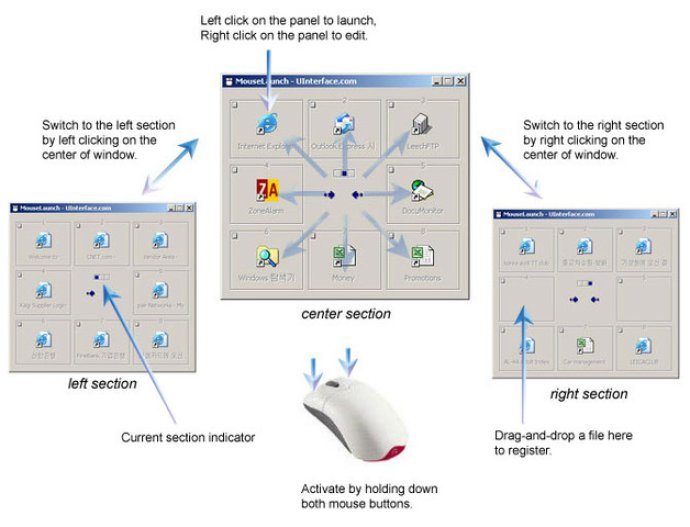
One of the unique features of MouseLaunch is its built-in technology for detecting mouse button pressing. This allows for a completely new user interface, focused on launching programs with your mouse. To activate the launcher, simply hold down both mouse buttons at any location in Windows.
Once the launcher is activated, you can easily move the mouse cursor towards the registered program or file using an eight-directional system. A simple click is all it takes to launch the desired application. Once you've become accustomed to the process, it should take less than one second to complete.
MouseLaunch is divided into three sections: center, left, and right. Each of these sections contains eight panels for program and file registration. With the SHIFT key combination, you can register up to 48 different programs or files.
One of the best features of MouseLaunch is its support for drag-and-drop registration. You can easily add your favorite applications and files by dragging and dropping them onto the launcher panels. This works for files from the desktop, Start menu, Quick Launch, Windows Explorer, and even favorites in Internet Explorer.
In addition to program and file panels, MouseLaunch also includes two special panels: Emailer and Text Clipboard. These allow for fast emailing and copying text to the clipboard, respectively. Overall, MouseLaunch is an excellent choice for anyone looking for a quick and efficient program launcher that's easy to use.
Version 5.6.2: Internal code has been changed to improve the launcher activation.
Version 5.2: Windows 7 compatibility
Version 5.0: Internal activation logic has been improved.
Version 4.7: Faster section shifting, improved activation.
Version 4.6: Scroll wheel actions added.
Version 4.5: Windows Vista compatibility, misc. changes added.
Version 4.4: 2 special panel registration added. Misc. user interface improved.
Version 3.8: Additional 24 panels are added by SHIFT key combination and the total number of panels are increased to 48.
Version 3.6: File Properties function added.
Version 3.5: Sound effect option added.