Movavi Photo Editor simplifies photo editing without requiring any specialized skills. It offers easy removal of unwanted objects and backgrounds, elimination of image flaws, and quality enhancement with just a single click. The software supports all major image formats.
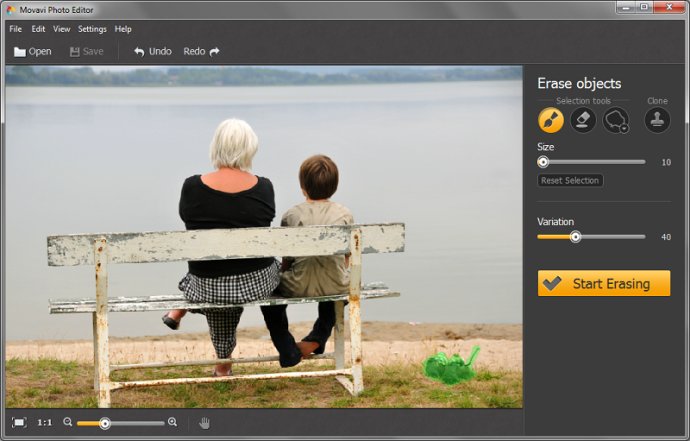
The intuitive interface of Movavi Photo Editor makes it easy to perfect your pictures in just a few clicks. Remove any unwanted elements such as random bystanders, ugly fences, shadows, or other distractions with a single click. Or, use the object removal feature to add a creative flair to your photos, such as making your subjects appear to fly through the air by removing the ladder or stool they are actually standing on.
The app also offers a range of other editing options to enhance your photos, including the Magic Enhance filter which automatically fixes color balance, contrast, and brightness issues with just a few clicks. You can also flip, rotate, crop or resize your photos to improve their framing and prepare them for online sharing, and even add captions or replace backgrounds with the background of your choice!
Other features of the app include the ability to easily select objects to remove with the Magic Wand, Brush, Lasso or Magnetic Lasso tools, and the option to compare your edited photo with the original to see the difference.
Movavi Photo Editor supports all popular image formats including JPEG, GIF, TIFF, PNG, and more!
Overall, if you're looking for a simple, streamlined photo editing software that offers effective results, Movavi Photo Editor is definitely worth checking out!
Version 2.1:
-New interface languages
-Remove and replace image backgrounds
-Add captions
-Level horizon
-Compare the edited picture with the original
-Greater accessibility
-Improved crop function
-Improved background removal
-Other minor improvements and bugfixes.