Movavi Screen Capture Pro is a user-friendly desktop recording software that captures Skype calls, program actions, webinars, and screenshots. Users can save and share the recordings in any format and platform, including YouTube and Google Drive.
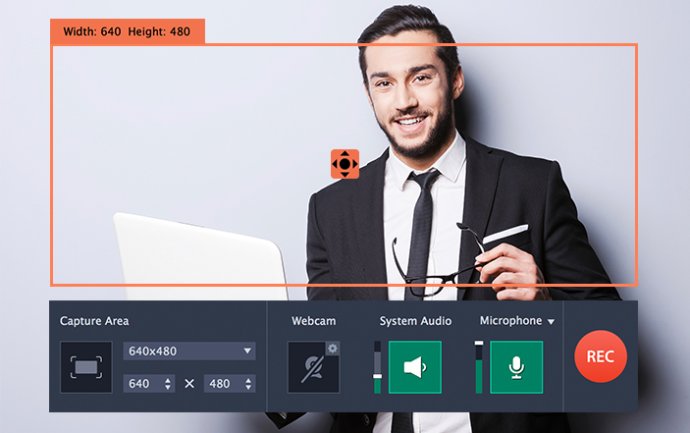
This software also grants you the freedom to adjust recording parameters by selecting the area you want to capture from the whole screen, a program window, or any part of the screen. Moreover, you can adjust audio settings and choose the sound source and volume as well. You also have the option to whether you want to show or hide the cursor or demonstrate which keys you press.
The recording process is also streamlined in this software, allowing you to take screenshots, pause, resume, and stop the recording with the help of hotkeys or buttons on the control panel. On the left side of the panel, you can find information on how long the video is, the size of the file, and how much disk space you have left.
Exporting your recording files is also made easy with this software. You can trim the recordings to remove any unwanted parts and save them in any convenient format or optimize them for viewing on mobile devices. Additionally, you can automatically upload them to Google Drive or YouTube if desired.
Regarding images, Movavi Screen Capture Pro enables you to process them in the built-in editor and save them in various formats, including JPEG, PNG, BMP, or any other format of your choice. Overall, this software is an excellent investment for anyone seeking a user-friendly solution to capture and record their desktop activity.
Version 9.3:
Screen Recording Extras
Capture Area Selection
Frame Rate
Multiple Audio Sources
Give your videos a personal touch with a webcam overlay that you can use to comment on the action as you go.
Display key presses and mouse movements, highlight the cursor, add mouse click sounds.