With Movavi Slideshow Maker, easily create stunning movies from your photo collection. Customize with filters, effects, soundtrack, and titles. Save in any format and upload to YouTube.
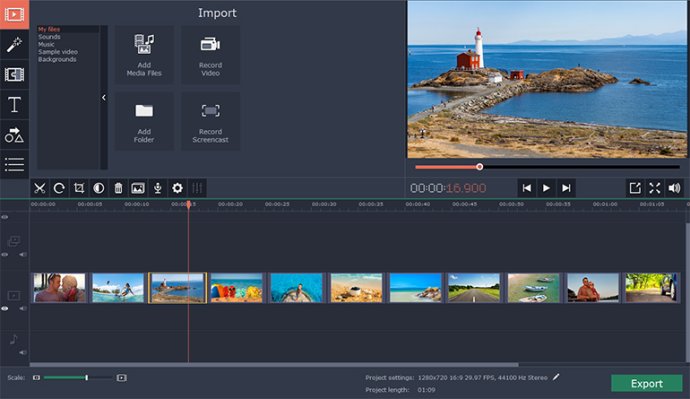
The Slideshow Wizard will assist you in a time-efficient manner to create an engaging slideshow. You can upload individual photos or folders of images, add videos, select a soundtrack and set the desired length. The software will automatically organize the slides in a random order, insert suitable transitions, and deliver a completed movie in just a few minutes.
Alternatively, you can opt for the Full-feature mode and work on your video project with confidence, regardless of your experience level. The user-friendly interface of Movavi's tool allows you to add images and videos to the timeline and edit them using a variety of customization options. You can trim, rotate, and flip clips, apply filters, insert transitions, and add elegant titles. Furthermore, the audio settings enable you to upload music, normalize volume, and eliminate background noise, while the beat detection feature aligns the slides with the rhythm of the music, generating a more dynamic video.
Finally, the software enables you to export the slideshow in various formats, including AVI, MP4, MOV, and GIF, and optimize them for your favorite mobile device or TV. It even lets you share your video with the world by uploading it directly to YouTube from within the program itself.
Overall, Movavi Slideshow Maker is an excellent software product that provides you with an amazing movie-creating experience.
Version 5.1:
- Ability to upload videos as well as photos
- Improved Pan and Zoom effect that automatically removes black sidebars from images
- A better user interface that lets you create great slideshows even faster
More music
Support for RAW images.
Step-by-step tips to help you