The MS Backup Recovery Software enables users to access backup files that cannot be opened or restored using the original software due to corruption.
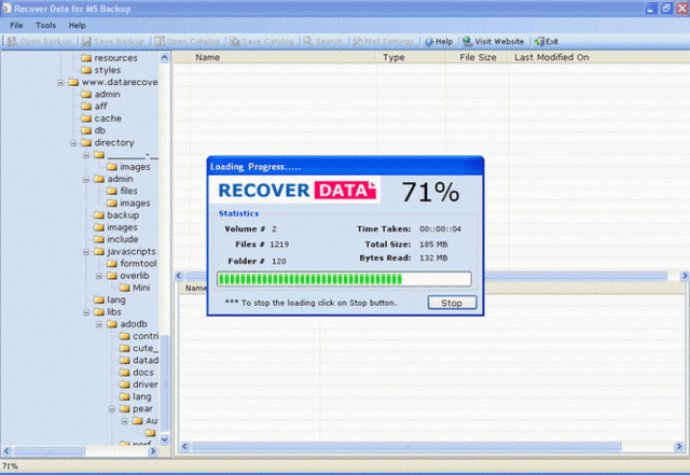
One of the most important features of this MS Backup Recovery Software is its ability to display files and directories in a tree-like structure, ensuring easy navigation and organization of recovered data.
Additionally, the Recovery Software is highly effective in repairing corrupt BKF files, and can handle backup files with sizes of more than 300GB. It also has the ability to open more than one corrupt BKF file at a time, and lets you save the recovered files in a compressed format.
This software is also equipped to handle Unicode characters (including non-English characters), and includes an "Add to Cart" feature that allows you to selectively save only certain files. Furthermore, the MS Backup software includes a save catalog and open catalog feature that allows you to resume the recovery process later on.
Another great feature of this software is the mail settings feature that allows you to recover files as an email attachment. And if you need to find a particular file among the list of recovered files, the advanced search feature makes it easy to do so.
To use the software, you simply need to download and install it on your system, load the backup files to be recovered, and then recover them according to your specific requirements. Overall, this is an excellent tool for recovering and repairing BKF files.
Version 2.1: New feature added to ms backup repair tool
Version 5.2: Now you can save selected folders also from corrupt BKF file. More faster recovery
Version 5.1: Now you can save selected folders also from corrupt BKF file. More faster recovery
Version 4.3: Now you can save selected folders also from corrupt BKF file. More faster recovery
Version 4.2: Now you can save selected folders also from corrupt BKF file. More faster recovery
Version 4.0: Now you can save selected folders also from corrupt BKF file. More faster recovery
Version 3.0: N/A
Version 1.0: N/A