Extract all images from multiple MS PowerPoint files easily using this software. Choose to add files individually, by folder, or via drag-and-drop. Your extracted images will automatically save as either BMP or JPG format.
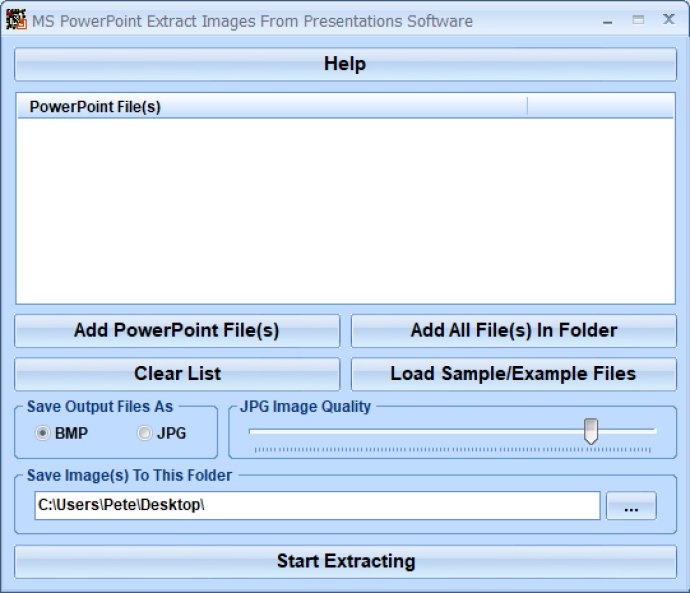
The software allows for flexible file selection options, allowing users to add files individually, by folder, or even by drag-and-drop. This feature makes the software accessible to a wide range of users, regardless of their level of technical expertise.
One of the biggest advantages of this software is how it automatically extracts and saves image files to your preferred format - either BMP or JPG. Additionally, the option to save files in JPG format allows for the compression of data, thereby improving storage or transfer results.
It is worth noting that the software requires PowerPoint 2000 or higher, so users should ensure they have the correct version before using the software. Overall, I would highly recommend this software to anyone who needs to extract multiple images from PowerPoint, as it is incredibly easy to use and highly efficient.
Version 7.0: N/A