MSSQL to CSV tool helps to migrate data between MS SQL Server and CSV files. It supports batch conversion, allowing multiple files to be converted at once. It serves both as a data migration and conversion tool for MSSQL and CSV files.
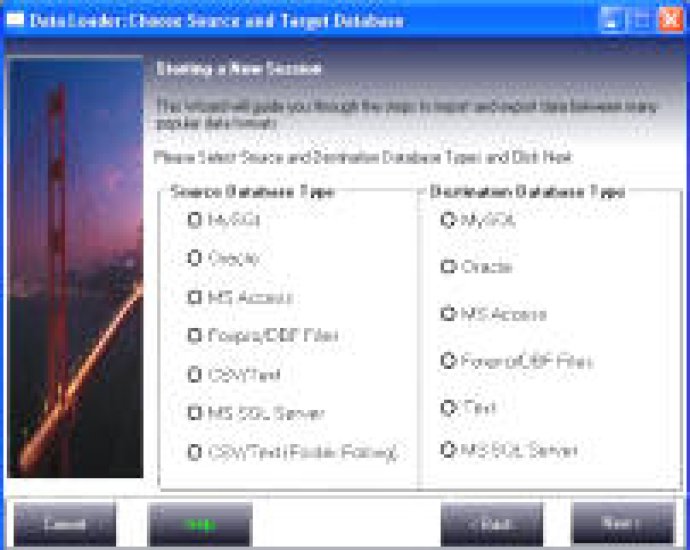
MSSQL to CSV Loader comes with a built-in scheduler so that you can run transfer jobs at specified intervals with ease. You no longer have to run jobs repeatedly since you can create a session and define a schedule date and time. The software automatically executes your session in the background and records the actions in a specified log file. Later on, you can check the log file for information on the transfer job.
The software provides a command-line interface that allows you to run migration jobs manually, making it easy to integrate with your own application. All the sessions are stored in a repository, and the Loader provides a user-friendly interface to manage the repository, such as taking a backup and/or restore repository from a previous backup.
Some of the key features of MSSQL to CSV include the ability to create SQL Dump files, a wizard-based interface, and the capacity to select single or multiple tables for transfer. You can also select or deselect columns while transferring and change destination data types and widths quickly. The software automatically checks for datatype mismatch, which is vital for data integrity. Additionally, you can specify WHERE conditions to filter data.
MSSQL to CSV has been rated the best in its category by many websites and is the most popular product in the Database App. section on download.com. The software is economical, costing only $99 for the Standard Version. A fully functional trial version is available, restricting transfer to just 50 rows. With the software being able to transfer millions of rows quickly and easily, this tool has become a go-to for many users. It also supports Long and Picture Data types, making it versatile and adaptable to various users' needs.
Version 3.5: SQL Dump File support