MsSqlToMysql is a software that facilitates the import of data from SQL Server to MySQL. It offers easy visual configuration, converts from both table and query, displays progress through time estimation, and provides two modes of operation: Wizard (step by step) and Direct import (efficient).
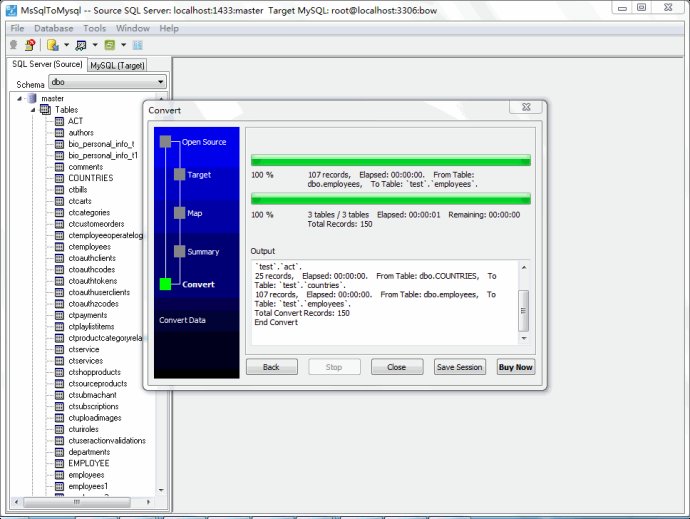
One of the main benefits of using MsSqlToMysql is its easy visual configuration, which enables users to simply click on the mouse to get started. Additionally, MsSqlToMysql keeps users informed of the progress through time estimation, ensuring they remain up-to-date on the process.
MsSqlToMysql is also designed to convert data quickly and smoothly without compromising on quality. With the ability to convert from both table and query, MsSqlToMysql offers added flexibility, and users can convert multiple tables at once.
Furthermore, MsSqlToMysql is equipped with two modes of execution - the Wizard mode for step-by-step operation, or the Direct import mode for efficient use. Users can schedule MsSqlToMysql to execute via the command line, which makes it easy to automate tedious tasks.
Overall, MsSqlToMysql is an excellent converter to use when you want to migrate existing SQL Server data to MySQL database. Its feature-packed interface and quick conversion speeds ensure it's an excellent choice for most data conversion requirements.
Version 1.6: Add "auto save first login information for Mysql". Add command-line and schedule task support to "save to sql". Fix bug about "Lost connection to MySQL server during query". Fix bug about "can not change saved connections mysql password". Fix bug caused by not enter/select mysql database