MultiPassWord is a free software that centralizes and manages passwords through encrypted files stored in local Windows desktop directories. It simplifies password management for users.
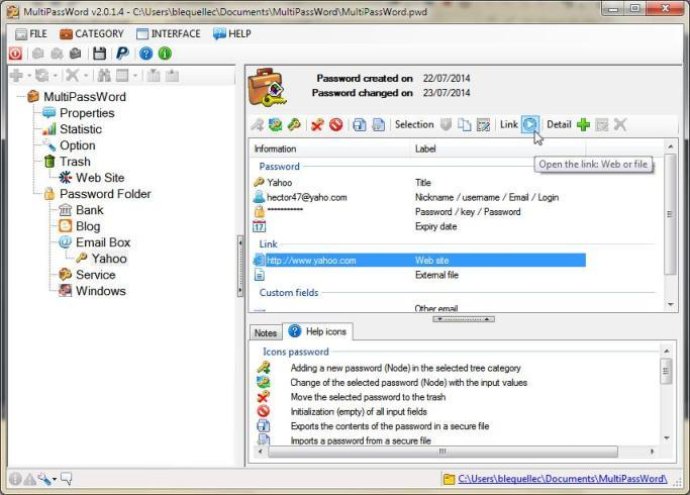
There are two distribution modes for MultiPassWord. The first is a classic install and uninstall setup program, while the second one does not require installation. This means that you could launch the program directly from the executable file, making it even more convenient to use.
MultiPassWord is also available in two languages, with the option to change labels and text or translate it. This means that you can customize the software to suit your preferences and language needs.
In addition to this, MultiPassWord includes Labels & Messages management, which helps the user with both inline services WordReference.com and Microsoft Bing Translator. This feature makes it easy to translate words and phrases, ensuring that you can understand all of the information presented in the app.
Overall, MultiPassWord is a great option for anyone looking for a simple and effective way to manage their passwords. With its convenient distribution modes, language options, and translation tools, it offers everything you need to keep your passwords organized and easily accessible.
Version 2.1.0.5:
GUI improvement: phone link to launch a call.
SQLite export with password.
.NET 4.6.2 support.
Minor tweaks.
Version 2.1.0.4:
GUI improvement: icon tray, web site display, ...
SQLite export.
Minor tweaks.