This software supports bulk barcode and label printing for businesses of all sizes, providing a Batch Processing feature that helps design and print multiple codes simultaneously, rather than one by one, reducing manual workloads.
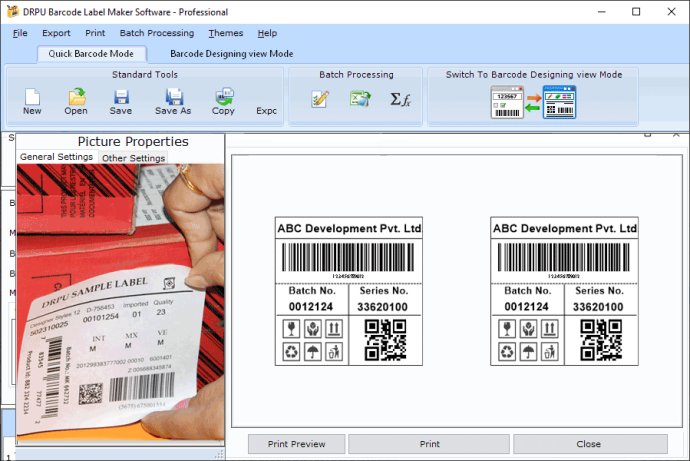
This software features a Quick and Barcode designing view mode for creating barcodes and labels that contain the shipping address, logo, user information, company website, and more. The software also offers a step-by-step guide to creating barcodes and labels.
Here are the steps to create barcodes and labels using the Windows Barcode Maker Software:
Step 1: Download and install the Windows Barcode Maker Software.
Step 2: Select the barcode technologies and type, and create linear or 2D barcodes by selecting the barcode fonts.
Step 3: Choose your label design, and select different images from the images library option to customize your own barcode.
Step 4: Add your barcode label by inserting barcode header, barcode footer, and barcode value manually or by importing Excel, Text, or Word files. The batch series allows users to print multiple professional barcode labels of different sizes and text values.
Step 5: Choose the Quick mode or barcode designing view mode. The Quick mode allows users to create their own barcode stickers and tags by entering the header or footer value and printing the barcode as per their requirement. The barcode designing view mode allows users to create their own barcode label in just a few easy steps. The barcode printing software generates label properties, including label name, label size, and more.
Step 6: Preview and print your barcode. The software provides a preview of your designer barcode before you execute the program. Print your personal barcode as per your requirements.
The Windows Bulk Barcode Maker Program comes with essential features and functionalities to facilitate barcode label creation. These features include an import wizard to import Excel or text files, advance print setting options to print barcode labels as per user requirements, options to save designer barcode images in different file formats like BMP, JPEG, TIFF, PNG, EXIF, BITMAP, GIF, and the ability to send Barcode labels to specific email addresses.
In conclusion, the Windows Bulk Barcode Maker Program is an excellent software for creating multiple barcode labels with different sizes and text values. Its intuitive interface, easy-to-follow steps, and essential features make it a must-have for individuals and businesses looking to streamline their barcode labeling process.
Version 9.2.3.2: Added Support for Latest Windows 11 OS Updates. Added Support for High DPI resolutions Compatibility. Added new Barcode Technologies. Added additional Batch Processing Features to import Data from Excel Sheets.