This authoring kit simplifies the production of tests and quizzes for the web or standalone use. It is a convenient tool for home or classroom educational purposes, allowing for fun and engaging exercise creation on any subject.
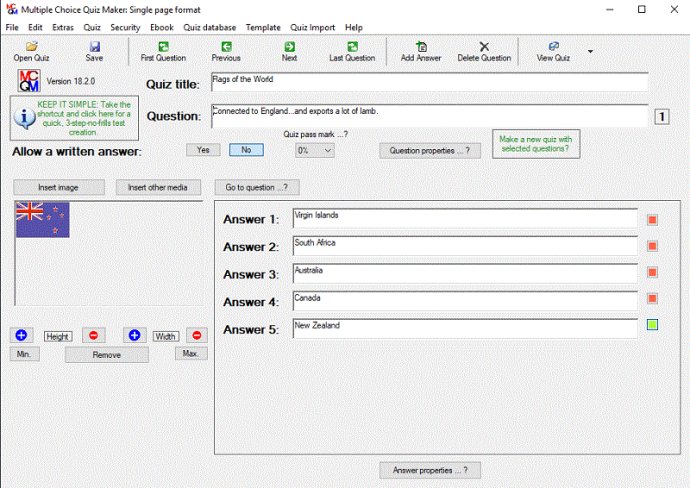
Using this program is very straightforward, with simple question and answer fields to be filled in to create your quiz. Clicking the View Quiz button allows you to preview your quiz in HTML, with beautifully rendered web pages being instantly displayed. The software also provides immediate feedback on the correctness of an answer, and users can be sent a message with their quiz results if necessary.
Even if you have no knowledge of HTML or JavaScript, the Multiple Choice Quiz Maker's easy-to-use interface will guide you through the creation process. For those with more experience, you are free to edit the source files or adjust the templates as necessary. The software can also automatically create HTML pages with a wide range of multimedia options to keep the learning experience engaging and fun.
The quizzes that you create can be easily incorporated into web pages, either on your own personal sites or as part of a classroom website. Additionally, the software offers several unique features, such as automatic FTP upload of your quizzes to a web server, one-click compilation of your quizzes into an EBook or MHT file, and a range of classroom security options like password protection of HTML files or the ability to present quizzes in kiosk mode.
If you’re interested, the Multiple Choice Quiz Maker offers a 30-day trial version, complete with helpful documentation and quiz samples. The program also offers comprehensive unicode support to facilitate the creation of multilingual tests and quizzes.
Version 18.2.0: Improvements to the program flow of the Quiz Maker EBook files. The changes ensure that the .exe quizzes that you create now open quickly and run efficiently on a broader spectrum of Windows platforms and system configurations.
Version 17.1.0: Several important changes to the installation routines and to the assignment of paths to access the quiz resources. These measures should avoid the unnecessary security warnings and false positive reports which have been reported for some internet security programs.
Version 17.0.0: Corrections and changes to ensure compatibility with the new Windows 10 operating system and to improve the appearance of the tests and quizzes on mobile devices ... smartphones and tablet computers.
Version 16.7.0: Corrections and changes to ensure compatibility with the new Windows 10 operating system and to improve the appearance of the tests and quizzes on mobile devices ... smartphones and tablet computers.
Version 16.6.0: Corrections and changes to improve the performance of the quizzes on the Windows 8 and 10 platforms and on associated mobile devices
Version 14.1.0: Corrections and changes to ensure compatibility with the new Windows 8 operating system and to improve the appearance of the tests and quizzes on mobile devices ... smartphones and tablet computers.
Version 12.3.0: French has been added to the languages available for the quiz interface.
Version 11.1.0: Now with seven customisable questions to gather participant data (ID number, class, course, profession etc.) either before a quiz starts or immediately following a click on the 'submit results' command button.
Version 11.0.0: Now with seven customisable questions to gather participant data (ID number, class, course, profession etc.) either before a quiz starts or immediately following a click on the 'submit results' command button.
Version 10.9.0: Adjustments to the screen resolution and positioning routines when viewing the tests and quizzes in sub-notebooks/ netbooks.