Get organized with Musician, a free Windows audio player and organizer! Play nearly any audio format, including MP3, FLAC, OGG, and more. Get your music collection in order with this versatile tool.
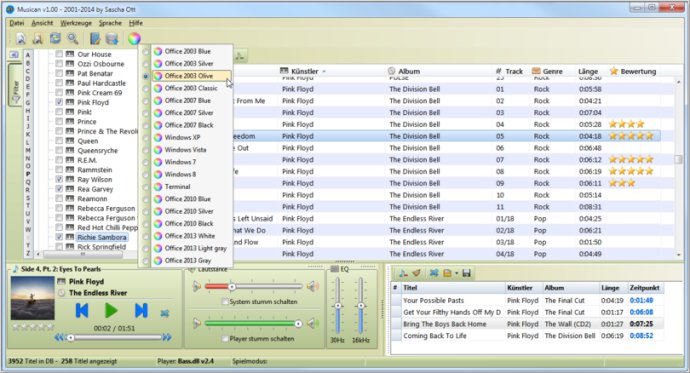
At the core of Musican's development, the creators focused on simplifying the handling, clear arrangement, and fast selection of songs. The software presents your audio library in a central list, providing you with various filters like by artist, album, genre, song rating, or custom collections.
With Musican, you can create your custom collections and group songs accordingly. A title can be part of multiple collections, making it easier for you to sort and organize your music library. Supported audio formats include .AAC, .MP4, .M4A, .M4B, .APE, .MAC, .FLA, .FLAC, .MPC, .MPP, .MP+, .MP1, .MP2, .MP3, .OGG, .OGA, .OPUS, .WMA, .WV.
Musican's additional features include a loop editor that helps create A/B loops for repeating parts. You can also adapt the playback speed or pitch of a song independently. Further, with the free Android app, you can control the volume and player functions from your smartphone remotely. The app, Musican-Remote, is available for free at the Google Playstore.
Lastly, Musican is available in two versions: a standard installation package and a portable zip file. Both versions save files or settings in their dedicated directories only. The installer saves only a link in the Start menu and on the desktop. Overall, Musican is a handy and feature-rich audio-player and organiser that can be an excellent addition to your music software arsenal.
Version 1.12: N/A