iPod Copier is a user-friendly tool that allows you to copy any type of music or videos from your iPod to your computer's hard drive. It also provides a comprehensive view of your iPod's audio and video content, enabling you to play audio and video tracks with ease.
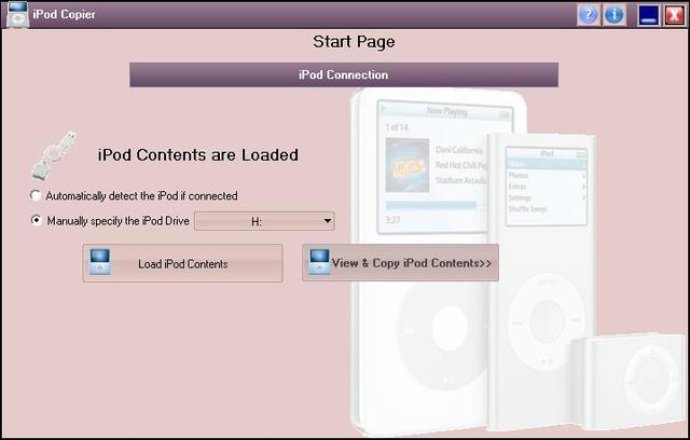
One of the best things about iPod Copier is its comprehensive feature set. You can view all of your iPod's audio and video contents, play audio and video tracks directly from the iPod, view properties for your tracks, and copy audio or video tracks to your local hard drive. You can also search within the track properties to easily find the one you're looking for.
iPod Copier supports all iPod types, and the only requirement is that your iPod must be configured for disk use if you have iTunes installed on your system. You'll find this option within the iPod options in the iTunes application. Additionally, it's recommended that you connect your iPod to your computer before launching the iPod Copier for the best results.
Once you've loaded your iPod contents into the software, you'll find that the transfer page is divided into two main sections. The first section, iPod Connection, will automatically detect your iPod drive, or you can manually specify the drive to speed up the loading process. The second section, View and Copy iPod Contents, allows you to view and copy the contents directly.
One thing to note is that the View and Copy iPod Contents button is hidden by default and will only appear if the iPod database is loaded successfully. Overall, my iPod Copier is an excellent choice for anyone in need of a reliable software tool for copying their iPod contents.
Version 7.3.3.3000: N/A
Version 1.0.0.3: N/A
Version 1.0.0.2: N/A
Version 1.0.0.1: N/A
Version 1.2.0.0: N/A