Create a WiFi hot spot by turning your PC into a wireless network. Utilize your wired Internet connection with a wireless network card to allow other devices such as mobiles, PCs or laptops to access the Internet via your created hot spot.
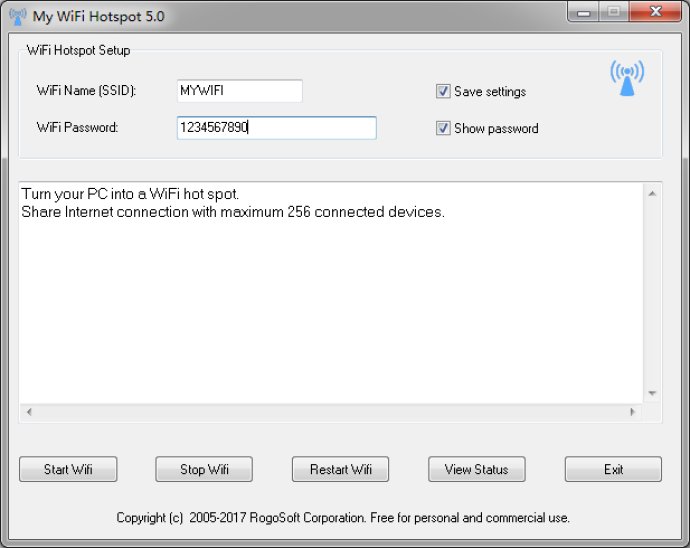
The user interface of the software is intuitive and easy to use. With this software, you can quickly turn your PC into a WiFi hot spot of your own, all with just one click. You can view all the devices that are connected to your WiFi hot spot, ensuring that everything runs smoothly.
All you need to do is run the software, make sure your wireless card is on, give the WiFi connection a name, set a password, press the start button, and it will work like a charm. The data transfer between your WiFi hot spot and the connected devices is completely secured using WPA2 PSK. No wireless router or hub is required to facilitate the data transfer.
This software can be used in hotels, cafes, cars, or anywhere else you can connect to the internet. You can save the WiFi connection name and password before stopping your WiFi hotspot or after a reboot of your PC. This way, when you start the software again, all the settings load automatically.
Any Wi-Fi capable devices, such as smartphones, tablets, or laptops, will be able to detect the WiFi hot spot and connect to it automatically. You can minimize the software window and keep it on your system tray at any time while continuing to work with your PC. Best of all, this software is free - no strings attached. It's also free for personal and commercial use, and no .NET framework is required.
In summary, My WiFi Hotspot is a fantastic software for anyone looking to quickly and easily share their internet connection without the need for a WiFi router. It's easy to set up, user-friendly and secure, making the world just a little bit more connected. Best of all, it is an incredibly small piece of software, totaling only 505KB. Highly recommended!
Version 5.0: Support Windows 10 64-bit and Windows Server 2016 64-bit.