MysqlToAccess is a software that allows for easy importing of MySQL data to Access. It features visual configuration, converts from both tables and queries, displays progress through time estimates, and offers two modes: step-by-step wizard or efficient direct import.
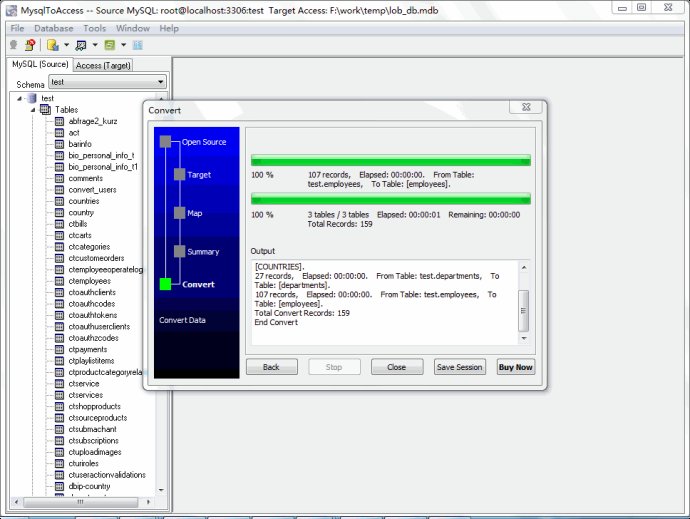
One of the main advantages of MysqlToAccess is its easy visual configuration, which means that you can quickly and easily configure your database conversion with just the click of your mouse. Another great feature is the progress display that provides an estimated time of completion, so you know how long you need to wait until the conversion is complete.
This data conversion software quickly and smoothly converts data and saves you a ton of time. It can convert both tables and queries, and can even perform multiple table conversions at once. You can also execute conversions via command line, and schedule them to automate your tasks.
With two modes to choose from, Wizard and Direct Import, MysqlToAccess can cater to different preferences and efficiency. The step-by-step Wizard walks you through the conversion process, while the Direct Import mode is more efficient for experienced users who prefer a direct, non-stop process.
Overall, MysqlToAccess is a powerful software that simplifies the process of converting MySQL data to Access database, and gives you various options to customize your conversion. It's a great tool for anyone who wants to save on time and effort, especially for database users who need to perform frequent data conversions.
Version 2.5: Add "auto save first login information for Mysql". Add command-line and schedule task support to "save to sql". Fix bug about "Lost connection to MySQL server during query". Fix bug about "can not change saved connections mysql password". Fix bug caused by not enter/select mysql database