nanoCAD is free CAD software with an intuitive interface and built-in .dwg support. It's designed for use in any industry or business, providing robust and reliable project documentation capabilities.
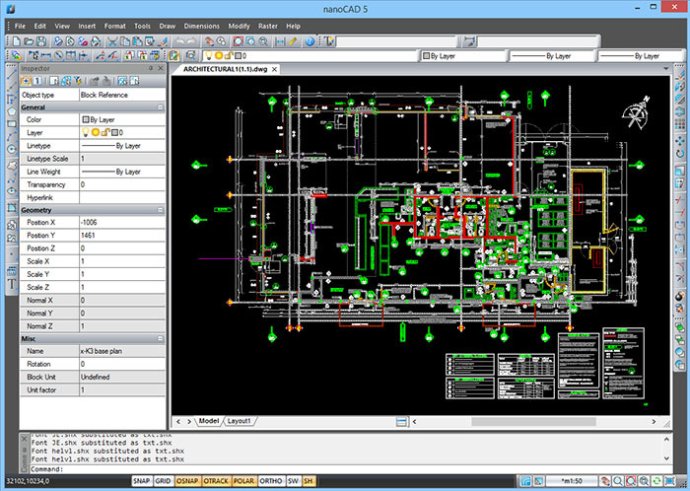
What sets nanoCAD apart from other free CAD software is its seamless transition model, which is designed to help enterprises migrate with ease. Any engineer or designer accustomed to popular CAD applications will be able to immediately take advantage of its features upon running it, making migration a breeze.
One of nanoCAD's standout features is its ease of use. The software delivers a classic CAD interface where every button and command is easily recognizable, allowing engineers to master this tool in no time. Users will also appreciate the native *.dwg support, the world's most popular file format for technical documentation. This makes it easy to collaborate and share projects with other CAD applications that support the *.dwg format.
Ultimately, nanoCAD is an all-in-one, lightweight 2D design tool with all the necessary features for basic design. Users can create and edit 2D and 3D vector primitives, texts, tables, blocks, and display graphical technical documentation, all while using a model or sheet for greater flexibility. Additionally, nanoCAD has an open API and supports application development, allowing users to customize the software to their needs.
In conclusion, nanoCAD is a reliable and comprehensive free CAD software that delivers excellent user experience and essential features without the hefty price tag. Users will appreciate its ease of use, native file format support, and open API for application development. I highly recommend giving it a try.
Version 5.1.2524.2017:
• Optimized support for DirectX graphics.
• Support for AutoCAD 2013/2014 version DWG files.
• Enter mathematical expressions in numeric fields of Properties dialog.
• AutoComplete in Command line with more options.
• LineWeight Settings dialog.
• Improved 3D view commands