nanoCAD Plus is a simple and affordable CAD software equipped with a traditional interface and built-in .dwg support. This software is the perfect tool for creating design and project documents regardless of industry or business size.
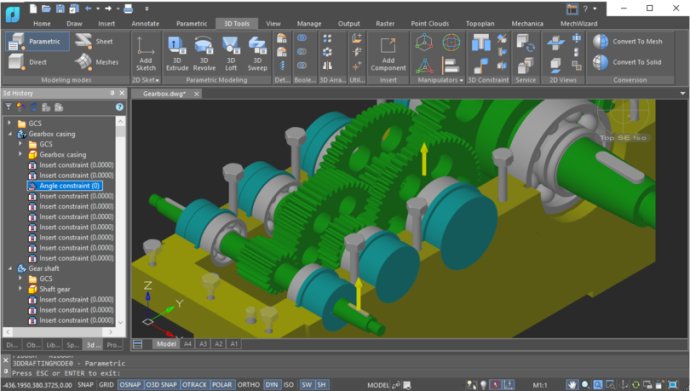
One of the standout features of nanoCAD Plus is its simplicity. Even if you're used to using popular CAD applications, you'll find it very easy to get started with nanoCAD Plus. This is because the software has been built with ease of use in mind.
Migrating to nanoCAD Plus won't take you more than 10 minutes thanks to its classic CAD interface. All the menus, button icons, panels, command line, and commands themselves are easy to recognize, making it easy to get started with this software.
Another great thing about nanoCAD Plus is its native *.dwg support. This format is the world's most popular file format for technical documentation, and nanoCAD Plus uses it as its native file format. You can easily share projects created in nanoCAD Plus with other CAD applications that support the *.dwg format.
With nanoCAD Plus, you get a full-featured, fast, lightweight, and reliable 2D design tool. You'll find all the necessary tools required for basic design, including the ability to create and edit 2D and 3D vector primitives, texts, tables, blocks, graphical technical documentation display and print settings using either a model or a sheet.
Finally, nanoCAD Plus has an open API and application development, allowing you to develop independent applications and additional automation modules based on nanoCAD Plus. Overall, this software is a great choice for anyone looking for a cost-effective, easy-to-use CAD solution.
Version 22.0.5984:
Floating document windows
Optimized performance on 4K screens
Faster file opening
3D snaps for solid objects
Associative Arrays By Path
Bounding Prism interface redesigned
Drawing Explorer redesigned
Updated Spell Check toolbar
Purge Document command to purge a Sort Table
Bug fixes and more
Version 22:
New Floating document windows
New 3D snaps for solid objects
New Associative (Dynamic) Arrays
Enhanced Bounding Prism interface
Enhanced Drawing Explorer
New Materials in the Database
Updated Spell Check toolbar
Purging a Sort Table
New prompt on the need to purge a document
And more!
Version 21.0.5797:
New Isometric Drafting Mode
Enhanced Associative Arrays
Enhanced Block Editor
Transfer of interface configuration
Enhanced External References
Enhanced Layer Management
Enhanced tools for Fields
Redesigned Tools for Groups
New Cartographic Underlays
Other improvements and new features
Version 21:
All the functionality of the nanoCAD Plus is built into the root platform - nanoCAD 21. It includes a DWG-based CAD platform and 5 optional modules:
* 3D module
* Mechanica module
* Construction module
* Raster module
* Topoplan module
Version 21.0:
New Isometric Drafting Mode
Enhanced Associative Arrays
Enhanced Block Editor
Transfer of interface configuration
Enhanced External References
Enhanced Layer Management
Enhanced tools for Fields
Redesigned Tools for Groups
New Cartographic Underlays
Other improvements and new features
Version 20.0-b5247:
Compare Drawing Files
Built-in Script Editor
System Variables Monitor
Undo/Redo Evolution
Improved Dynamic Input
External References Control
New in Custom Command Creating
Bounding Prism
Semitransparency for Edited 3D-Objects
And more...
Version 20.0.b5247:
Compare Drawing Files
Built-in Script Editor
System Variables Monitor
Undo/Redo Evolution
Improved Dynamic Input
External References Control
New in Custom Command Creating
Bounding Prism
Semitransparency for Edited 3D-Objects
And more...
Version 20.0.5247.3538:
Compare Drawing Files
Built-in Script Editor
System Variables Monitor
Undo/Redo Evolution
Improved Dynamic Input
External References Control
New in Custom Command Creating
Bounding Prism
Semitransparency for Edited 3D-Objects
And more...
Version 20.0.5247:
External References Notification
Popup Menu for Multifunctional Grips
Coordinate Filters
Bounding Prism - Viewport 3D Clip
Built-in Batch Editor
Drawing Comparison & System Variable Monitor panels
Dynamic Input
Undo after Saving
Undo for Navigation Commands
Preview of Undo/Redo
And more!
Version 20:
Drawing Comparison & System Variable Monitor panels
Dynamic Input
Undo after Saving
Undo for Navigation Commands
Preview of Undo/Redo
External References Notification
Popup Menu for Multifunctional Grips
Coordinate Filters
Bounding Prism - Viewport 3D Clip
Built-in Batch Editor
And more!