This software is a robust image and photo editing tool that supports various file formats including GIF, JPEG, PNG, BMP and many more. It offers various useful painting and retouching tools, layers, alpha channel, histogram, stamps, screen capture, effects, and 2D/3D shapes, among others.
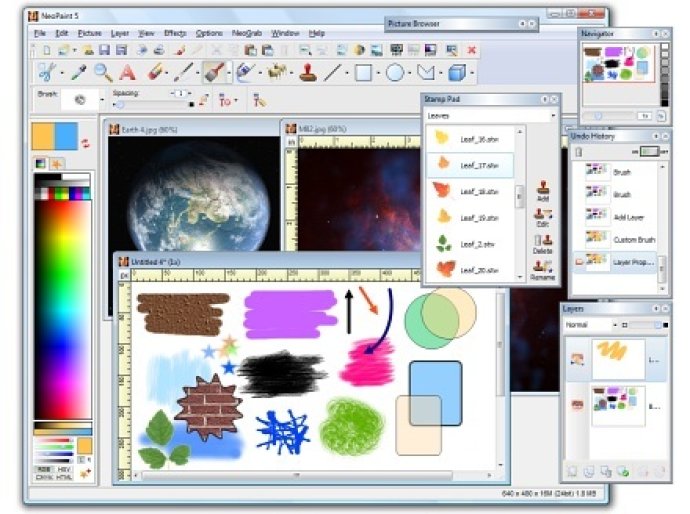
NeoPaint offers powerful features that are easy to learn and use, making it ideal for beginners who want to touch up photographs or create stunning graphics for desktop publishing, presentations, and the Internet. The software supports many file formats, including Animated GIF, JPEG, PNG, BMP, ICO, PCX, TIF, and more.
NeoPaint comes equipped with numerous paint and photo retouching tools, layers, alpha channels, levels/histogram, curves, natural media and custom brushes, 2D/3D shapes, soften, sharpen, red-eye, special effects, masking, textures, color separations, stamps, multi-level undo, rulers, grids, gradients, image browser, screen capture, and much more.
In conclusion, NeoPaint is an excellent tool that is easy to use and comes equipped with many features for all your graphic designing needs. It's the perfect software for graphic designers, website designers, app developers, photographers, PowerPoint users, bloggers, desktop publishers, novice and experienced users alike.
Version 5.3.0a: Major Update - adds layers, alpha channel support and more.
Version 5.3.0: Major Update - adds layers, alpha channel support and more.
Version 5.2.0b: Major Update - adds layers, alpha channel support and more.
Version 4.7c: Interface update, Vista enhancements, New help file, etc.
Version 4.7a: Interface update, Vista enhancements, New help file, etc.
Version 4.6c: N/A
Version 4.6a: N/A
Version 4.5b: N/A