This software allows easy monitoring and control of network traffic, with the ability to view established connections and monitor traffic. It is user-friendly, even for those with little experience, and offers simple visualization of internet activity.
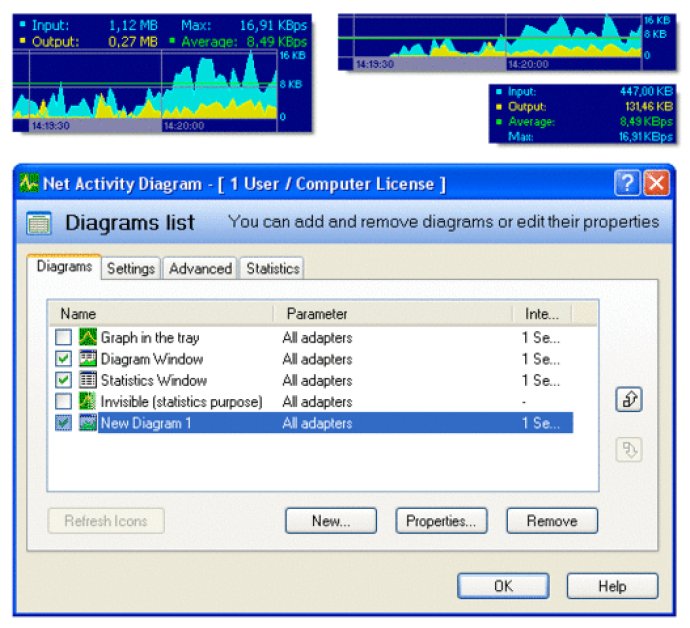
Unlike other network monitors, this program analyzes internet connections independently by port number, allowing you to see web, FTP, streaming media and other activity separately. Its rich statistical capabilities enable you to monitor traffic for specified time periods and filter traffic by connection type, IP address, port and other parameters.
Net Activity Diagram even has an Active Connections dialog which shows all connections established with other computers and the amount of information passed through each one. You can also be notified when your traffic exceeds your predefined limits, thanks to its flexible notification system.
The software also features an indicator in the system tray to provide instant information about Wi-Fi signal strength, perfect for those who rely on wireless connections.
In terms of customizability, you have the option to adjust colors, font sizes, and transparency according to your favorite desktop theme. You can also use tray icons and floating diagrams to see network bytes flow.
All in all, Net Activity Diagram is a powerful monitoring and control tool with many useful features to help you manage your network traffic.
Version 2.5 SR1: N/A
Version 2.5:
Added charts to the active connections display
Added ability to group active connections by addresses, ports and protocols
Improved additonal information display in the Active Connections
Version 2.4:
Added more diagram display parameters to the Appearance tab
Added ability to reset diagram counters monthly on a certain day
Added monitoring UDP to the Active Connections dialog
Added Vista support
Version 2.3: Added ability to hide/show diagrams using a click on the program tray icon; Added Auto-Hide When Idle diagram window mode
Version 2.2: Added diagram window click-through mode; Improved user interface