NPM 2014 Lite helps manage computer proxy settings based on network availability. It's a free and user-friendly software for seamless usage.
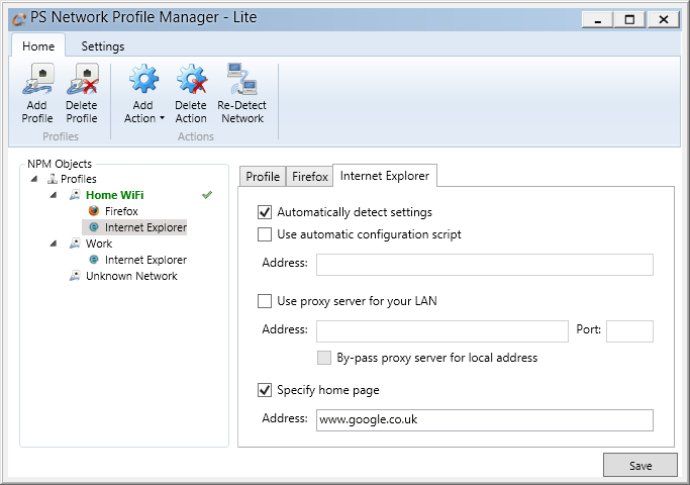
With NPM 2014 Lite, you'll never have to manually adjust your internet settings again. As soon as you're in a location that matches one of your saved network profiles, the right internet settings will be automatically applied. This means that you can simply open your laptop and start browsing without any hassle.
One of the best things about this software is that it's compatible with all recent versions of popular internet browsers, including Internet Explorer, Firefox, Chrome, and Opera. You can easily create your network profiles using a query based on DNS suffix, IP address, or SSID, for example.
When your computer connects to a new network, NPM 2014 Lite will automatically qualify each profile against the connection in priority order (top down) until a match is found. If no match is found, the default "Unknown Network" profile will be used. Once a match is found, NPM 2014 Lite will change your browser and proxy settings according to the actions defined in that profile.
All in all, NPM 2014 Lite is a reliable and user-friendly software that can save you a lot of time and hassle when it comes to accessing different networks.
Version 6.5: First release