Normica View Pro 2020 software allows users to view, edit, optimize, print and plot various file formats including PDF, HP-GL/2, RTL, CALS, BMP, TIFF, JPEG, and PNG. It supports exporting to PDF, EPS, WMF, EMF, DWF, SVG, DXF, BMP, TIFF, JPEG, and PNG. The software is a great tool for CAD, print, and DTP tasks, offering a user-friendly interface.
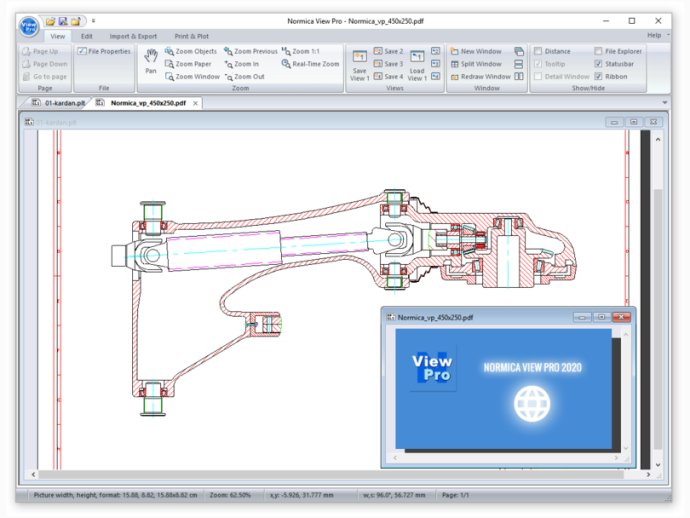
Exporting files to excellent PDF, PDF/A, and EPS formats is easy with Normica View Pro. Other formats that can be exported includes WMF, EMF, DWF, SVG, DXF formats, and bitmaps such as BMP, TIFF, JPEG, and PNG. It also has a print/plot preview and numerical or freely definable print and export windows feature. Plots can be made through networks and TCP/IP using RTL RIP (optional banded).
Printing entire drawings or regions is possible using any Windows system printer in all scales, making it a versatile software. To save on resources and increase efficiency, drawings can be checked and corrected independently of the CAD system before printing. Normica View Pro simplifies adapting drawings for any purpose, with features like changing paper size, object size, pen widths, colors, rotation, and draw order.
Normica View Pro is also fast, with efficient zoom options, rapid screen refresh, and exact display of files. It can improve your images and greatly enhance the visual aspect of your work by importing photographs, drawings, and renderings into CAD plot-data. It supports transparent files, which extends your analytical capabilities. The software is made for both Windows 32-bit and 64-bit, making it easily accessible for everyone. It also comes with excellent user interface and user experience and easy-to-understand documentation, making it easy to use for those with little to no experience.
Version 2020: View, edit, optimize, print, plot and export PDF, PDF/A, HP-GL/2, HP-GL, RTL, CALS, BMP, TIFF, JPEG, PNG; Print with any Windows system printer. Plot via LAN and TCP/IP.