Upgrade your default Windows notepad with a powerful alternative that boasts enhanced functionality and features. Elevate your text editing experience effortlessly with an application that acts as a notepad on steroids.
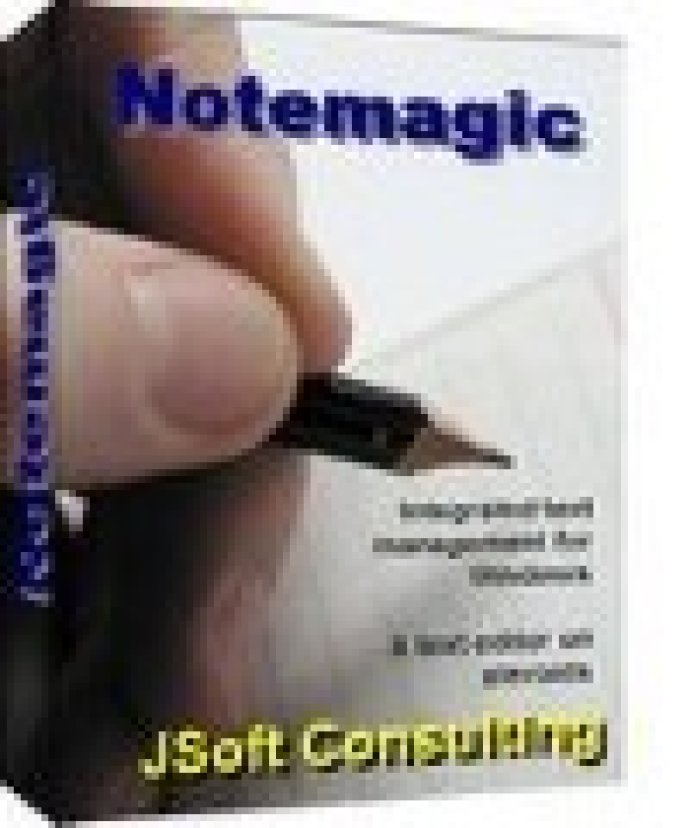
Existing users of NoteMagic with a single license copy can opt for the CD upgrade, which allows them to upgrade to a single multi-use license, saving both time and money. Another impressive feature is the ability to drag any file from Explorer, and drop it into NoteMagic for editing, irrespective of the file size, since it supports larger text files.
Another major advantage that NoteMagic has over the default notepad is the ability to have an unlimited number of text files simultaneously open, making cutting and pasting between these files much easier. It also maintains a list of most recently used and favorite files.
The extensive menu system and customisable button bar make point and click editing a breeze, and users can enable useful features like automatic backups and button hints, among others. Most options are user-defined and remain default thereafter, making for an efficient user experience.
Right-clicking on any document currently being edited activates the easy editing feature, including property information on the file, line and column cursor position, and conversion of .rtf files to text. It also has a special character pop-up, enabling the input of special characters and font symbols.
NoteMagic offers easy finding, searching, and replacing of text files, and 8 language dictionaries to spell-check your text files in various English forms, as well as Dutch, French, German, Italian, or Spanish. Also, the extensive included English Medical or Legal dictionaries come in handy when necessary. The spell-checker can even ignore html codes which means users can easily spell-check their web pages as well.
Finally, the ability to share text files by clicking "Send As Email" makes NoteMagic a complete package. The best part is that upgrades within versions are free, and email support is readily available at [email protected].
Version 5.0.0.0: N/A