Novell NetWare Revisor enables creating NDS-tree and NetWare-server images with offline viewing and editing. The software features custom report construction and listing of tree objects, as well as server recovery, connection monitoring, and other functionalities.
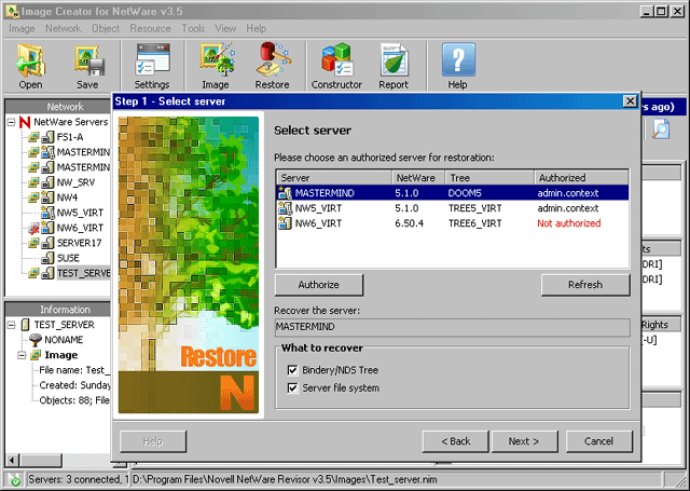
This package's reporting functionality is user-friendly, enabling administrators to efficiently create backup copies of eDirectory on both paper and hard drive. The program can restore the object database "on the go" using server images, making it ideal for restoring the database on the source server and other NetWare servers.
The toolkit's integrated image editor provides a wide range of functionality, including object replication, merging trees, trustee rights migration, and server cloning. Additionally, Novell NetWare Revisor offers additional features, such as a connections monitor, mass-sending text messages, remotely executing console commands, and much more.
The toolkit's intuitive interface and its numerous functions make it ideal for simplifying the search for information. Overall, Novell NetWare Revisor is an essential must-have for administrators working in NetWare-based networks.
Version 3.8:
Reports are now created according to HTML5 requirements.
It is now possible to create reports using templates.
It is now possible to use line breaks in a report.
It is now possible to import images in XML format.
Data storage format in XML-files has been optimized.
Many minor fixes.
Version 3.6.6:
- Added support for setting "Use UTF-8 Encoding and NCP" in properties of the Novell Client.
- Minor fixes.
Version 3.6.2:
- Image creation speed has been improved.
- Fixed memory allocation errors.
- Added a file search feature.
- Added a folder size calculation feature.
- Improved naming of log files, reports and images.
Version 3.6:
- Added GroupWise support.
- Added support for attribute "E-Mail".
- Fixed the error which occurred during creation of a batch of images.
- Fixed memory allocation errors.
- The connection would drop after an update of user list in the login dialogue. Fixed.
- Added the option to use UNC paths.
Version 3.5.4:
- Added support for attribute "Object Creation Time"
- Added support for attribute "Login Script"
- Several small fixes.
Version 3.5:
- Interface has been redone, many minor fixes and improvements.
- A file's effective trustees can now be viewed.
- Recovery time for large trees has been cut by an average of half.
- The speed of receiving connection snapshots has been significantly increased.
Version 3.4:
General:
- The bug of authentication through Bindery has been fixed.
- Now it is possible to reset the settings of the program to their defaults.
- Unnecessary limitations concerning object names are removed from the image editor.
- Now the name of the current object is displayed on the "Groups" and "Users" tabs.
- Now it is possible to minimize the program from some secondary dialog boxes.
Image:
- Now additional container and user attributes are supported.
- Now it is possible to hide secondary attributes when you are creating a new object in the editor.
- Now it is possible to determine the status of a user account.
- Now it is possible to determine when a user logged to the server last time.
- The bug when you could create a group or a user without a parent container has been fixed.
- It was impossible to get a Bindery image if there was at least one object with a dot in its name. Fixed.
- If you were editing the [Root] and [Public] objects, the container type changed to "Country". Fixed.
Recovery:
- Now there is a recovery wizard instead of an options dialog box in the program.
- Now the program can recover NDS/Bindery objects, object attributes, user account settings and group settings.
- Now it is possible to recover the object tree and the file system of the server from the image of another server.
- Now recovery logs are saved to a separate directory and a new log is created for each session.
- Now logs are more detailed.
- Now it is possible to select a separate object in the tree without selecting embedded elements.
Version 3.3.3:
1) When the mouse was used to switch between the tabs in objects, some menu items were unavailable. Fixed.
2) The bug due to which the program opened an unlicensed connection with a server and made it impossible to use disk functions is fixed.
3) Checking whether the server is blocked or unblocked is added.
4) Now the "Organizational role" objects are supported.
5) Now users with supervisor rights are supported.
6) Now various types of containers are supported.
7) Now inherited rights filters (IRF) of the file system are supported.
8) Now the list of containers and resources is displayed in the form of a tree.
9) Now it is possible to change the names of file resources.
10) Now trustee paths in an image are created in a more convenient dialog box.
11) Now the program calculates the full (effective) rights of an object for all existing server resources.
12) Now it is possible to create reports on the selected objects.
13) Now you can highlight even and odd strings in the report.
14) Now each object in the report can have its own icon.
15) Now not more than 10 objects are displayed in the report preview mode.
16) If the name of an object contained the format character (%) without the number of its parameter, the program could freeze while it was creating a report. Fixed.
17) If the constructor was opened from the report creation window, profiles were not saved. Fixed.
18) Now it is possible to remove old trustees.
19) Now it is possible to select whether to restore trustee rights or not.
20) Now it is possible to restore inherited rights filters (IRF).
21) Determining the network addresses of clients and the time they connect to the server is added.
Version 3.3: N/A